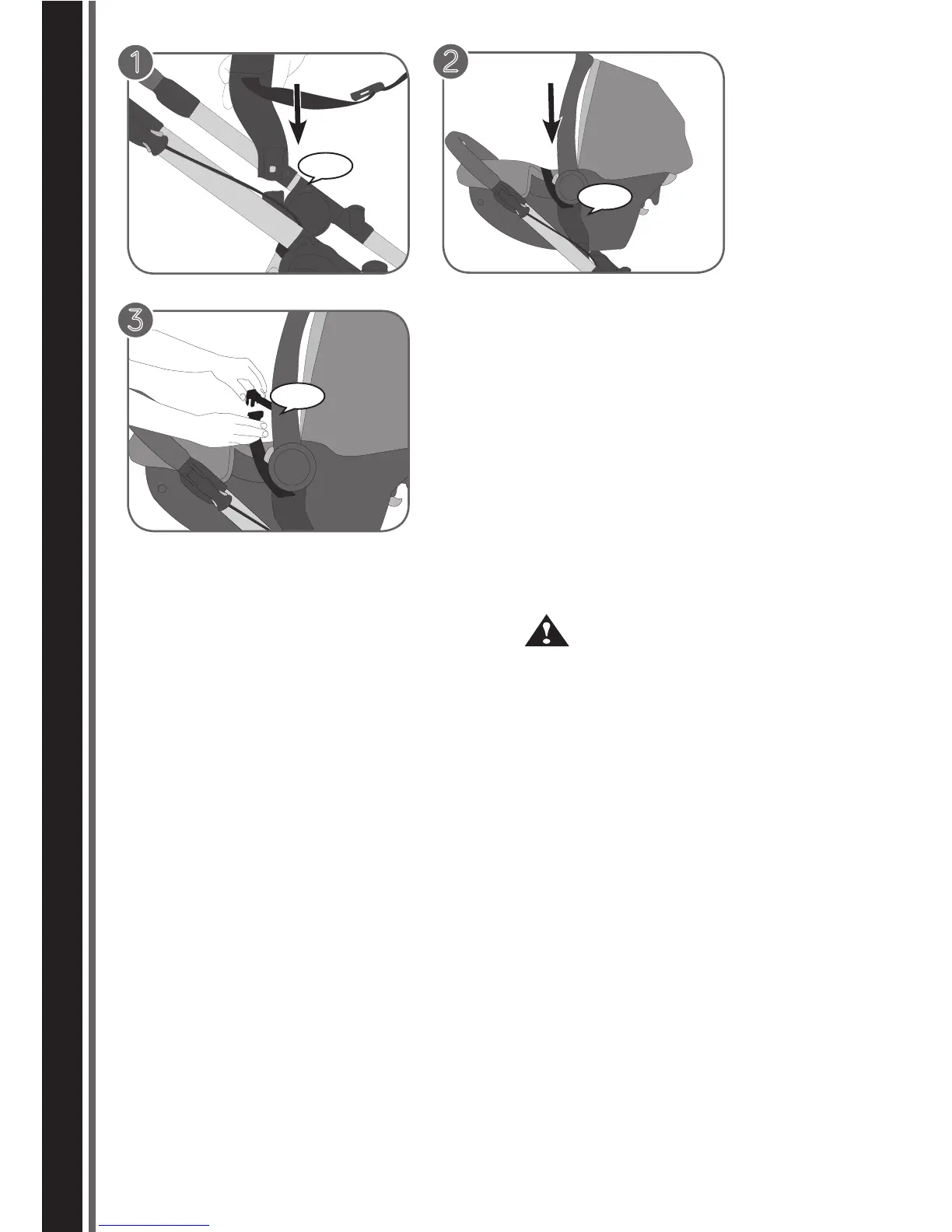2
Car Seat Adapter Installation:
1 Insert Adapter Brackets into the corresponding
mounting brackets on your stroller. The Adapter
Brackets are secure when they click into place.
NOTE: Left and right are determined by standing
in front of and facing the stroller and each
Adapter Bracket is labeled with an L or an R
for your convenience.
2 Place car seat on the car seat adapter brackets
and press down firmly until it clicks into place.
3 Fasten and properly tighten the Adapter Bracket
Safety Belt over the car seat before operation.
To remove car seat:
Press release tab on rear of the car seat and lift up.
To remove adapters:
Press gray release button on each adapter and pull
upward to remove.
en
1
2
3
CliCk
CliCk
CliCk
GRACO® CLICK CONNECT™
WArnIng:
• Keep these instructions for future reference.
• Read these instructions carefully before use.
Your child’s safety may be affected if you
don’t follow these instructions.
• NEVER leave child unattended.
• IMPORTANT! While the child is in the carseat,
always use the restraint system provided by
the manufacturer.
• WARNING: Check that the car seat
attachment devices are correctly engaged
before use.
manufacturer shall not be used.
• Only use replacement parts supplied or
recommended by the manufacturer.
• Wipe clean using a damp cloth.
