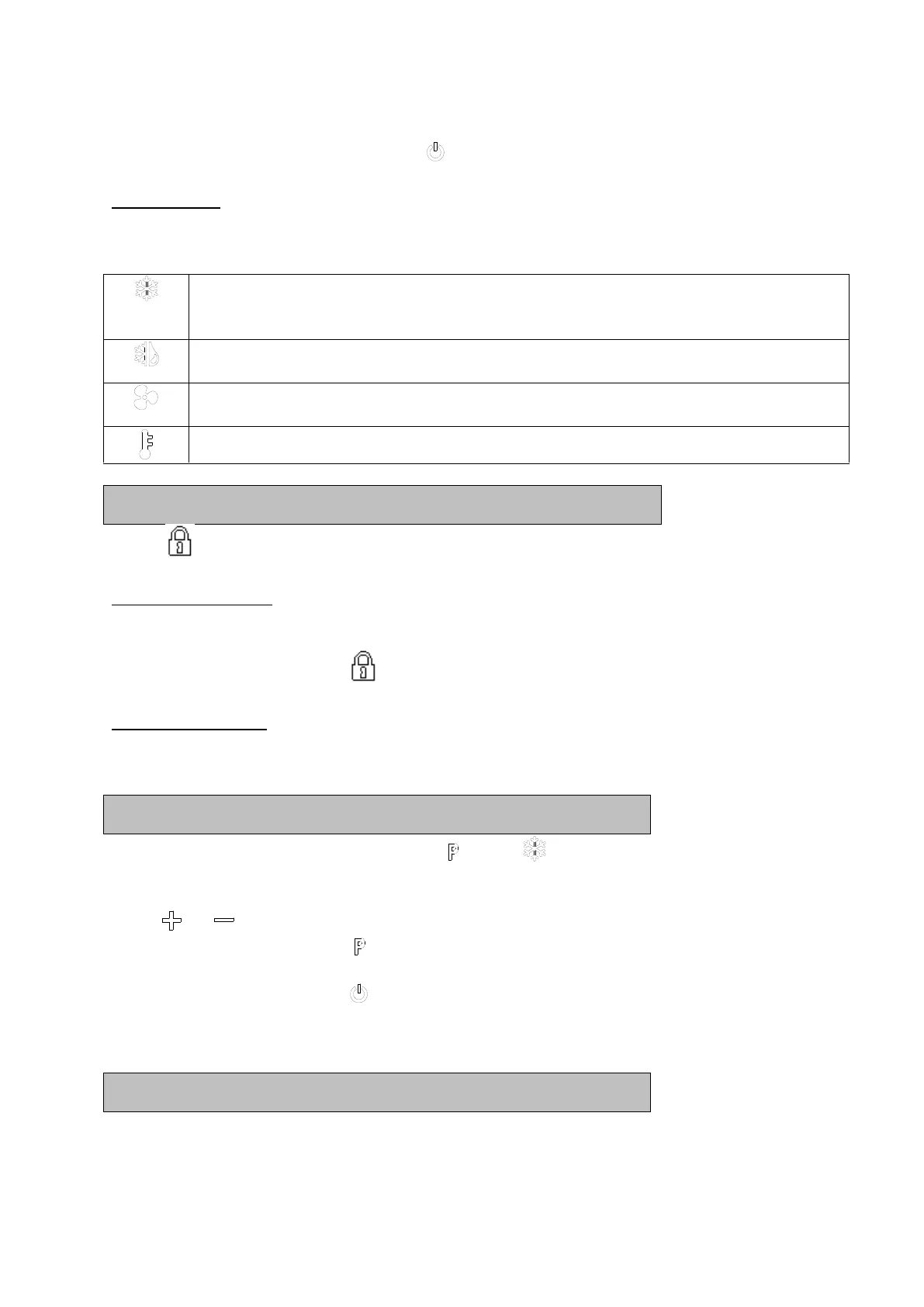765042402 Rev. 000 36
For refrigerators (K and KG) the set temperature is 5°C (adjustable from 2 to 12°C)
For freezers (F and FG) the set temperature is -18°C (adjustable from -10 to -22°C)
To turn the cabinet off, push and hold for 5 seconds.
Control lights
The following control lights are located on the display:
Compressor symbol. This LED is on while the compressor is running. Flashes
during temperature setting.
Defrost symbol. This LED is lit constantly during the defrosting cycle.
Evaporator fan symbol. This LED is on while the evaporator fan is running.
Temperature alarm symbol. This LED is on if a temperature alarm occurs.
When is lit the display keys are locked.
To unlock the keys:
Push and hold any key for 5 seconds to unlock the controller keys. When the controller has
been successfully unlocked, turns off.
Automatic keylock:
Not touching the controller for two minutes, will automatically activate the keylock.
Adjusting the cabinet temperature
To change the set temperature, push once, flashes, and the current set point is
shown in the display, with one decimal place after the comma.
Push or to change the temperature set point. The new set point temperature is
confirmed/saved by pushing once. The display returns to normal operation.
To exit without change push once, or do not touch any key for 60 seconds
After power failure the controller returns to stored settings.
Setting temperature alarm parameters
Adapting the below parameters to suit the real conditions of use, it is important to ensure
that the settings do not make the alarm system either too sensitive or too insensible.