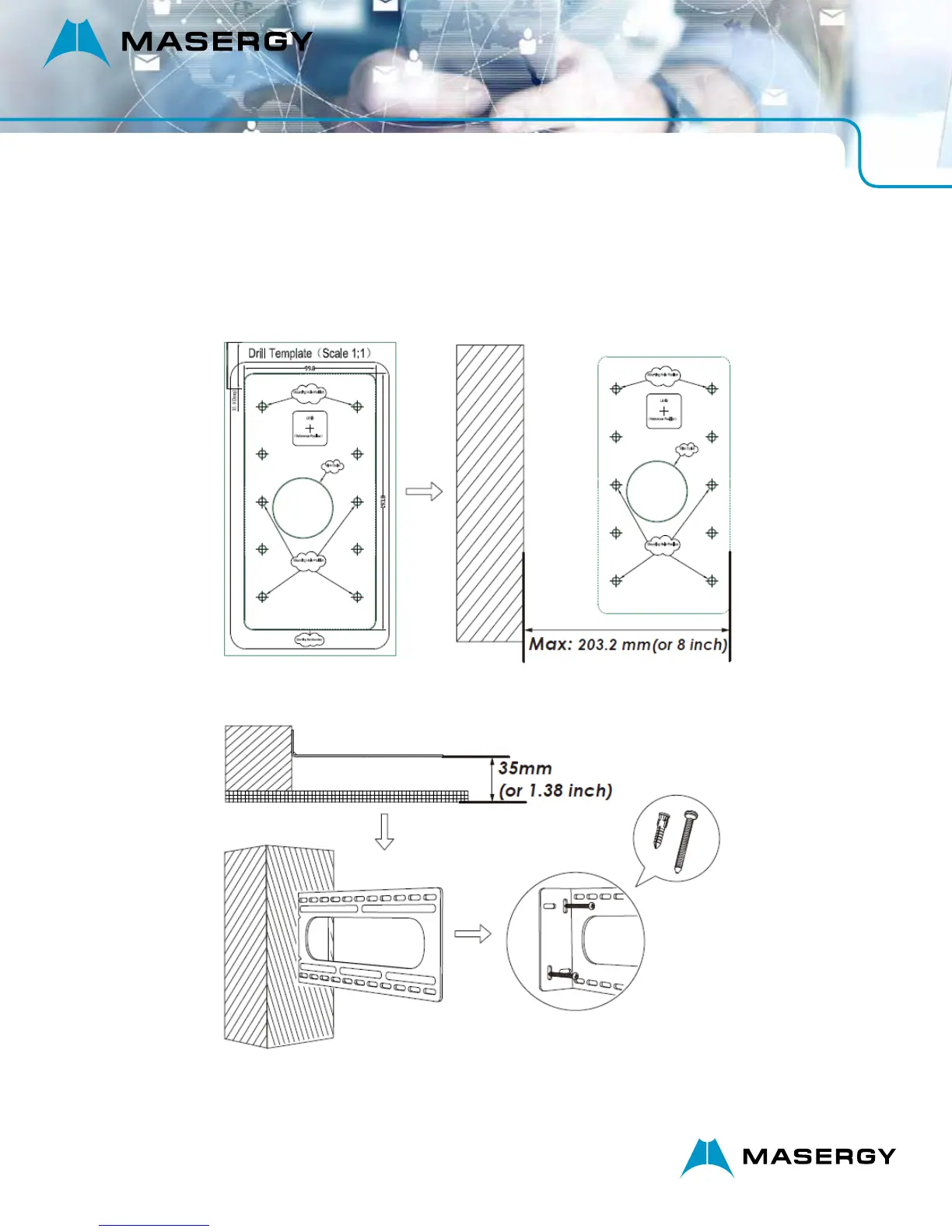IN-WALL MOUNTING KIT
7
Stud Installation
Please follow below steps to install the device at the stud of a new building open wall, or a finished wall.
Step 1: For finished wall, use provided Drill Template to mark boundary and dig a rectangle hole into the wall. For
open wall, skip and go to next step.
Step 2: Install the Metal Frame with short edge to the stud using the set of Anchor/Screws
(1)
provided.
