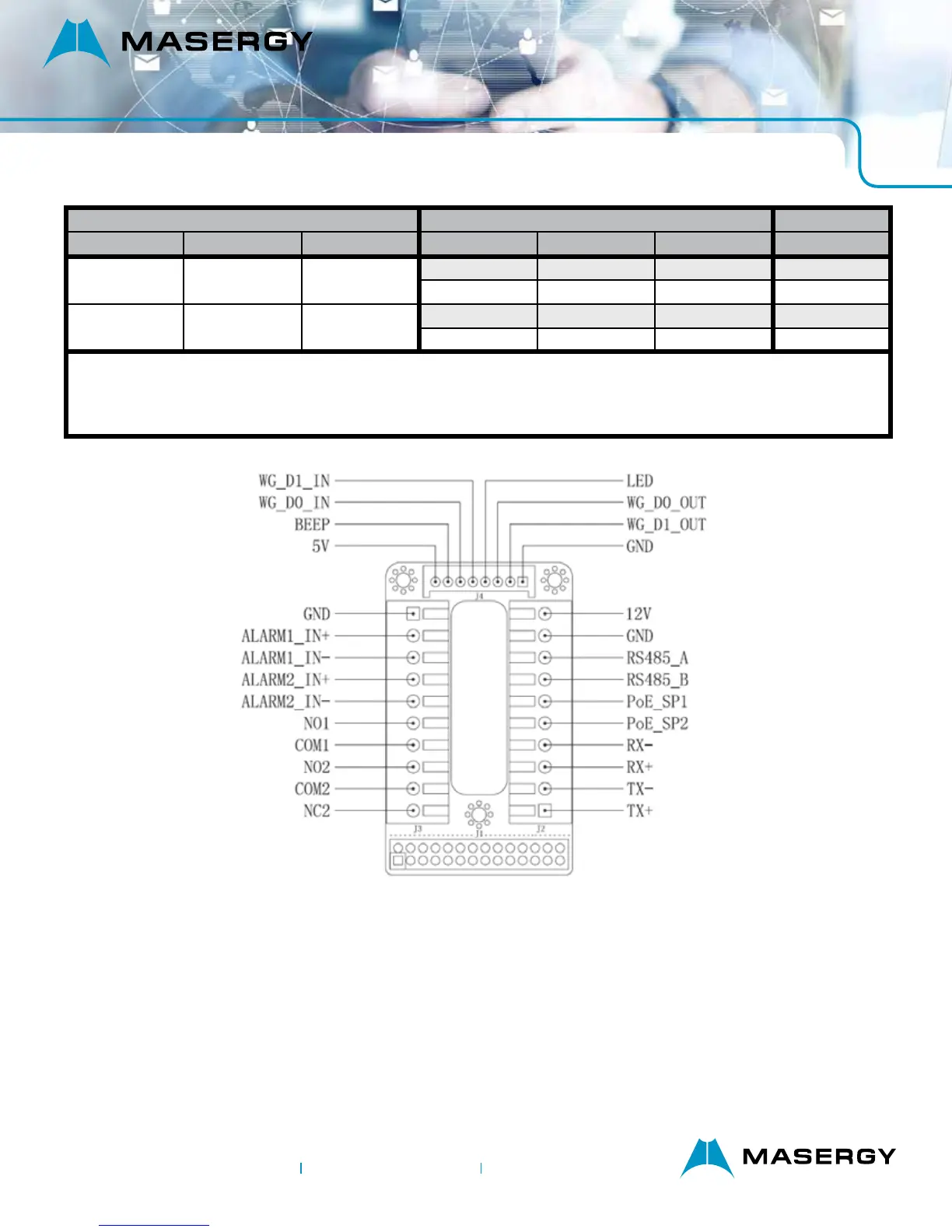CONTACT US: USA +1 (866) 588.5885 | UK +44 (0) 207 173 6900 | sales@masergy.com
9
GDS3705 AUDIO DOOR ACCESS SYSTEM - QUICK INSTALLATION GUIDE
Electric Lock GDS3705 Connection Door
Type Power On Power Off NC2 NO2 COM2 Normal Status
Fail Safe Lock Open
Lock
Open
Fail Secure Open Lock
Lock
Open
Note:
• Please select the correct wiring based on different electric strike/lock and the normal status of door.
• Electric Magnetic Lock will work at
Fail Safe
mode ONLY.
Note:
1. Power PoE_SP1, PoE_SP2 with DC, the voltage range is 48V~57V, no polarity.
2. Power with PoE the cable wiring:
• PoE_SP1, brown and brown/white binding
• PoE_SP2, blue and blue/white binding
3. DC Power could be correctly sourced from qualified PoE Injector.
This product is covered by one or more of the U.S. patents (and any foreign patent counterparts thereto) identified at www.cmspatents.com.
