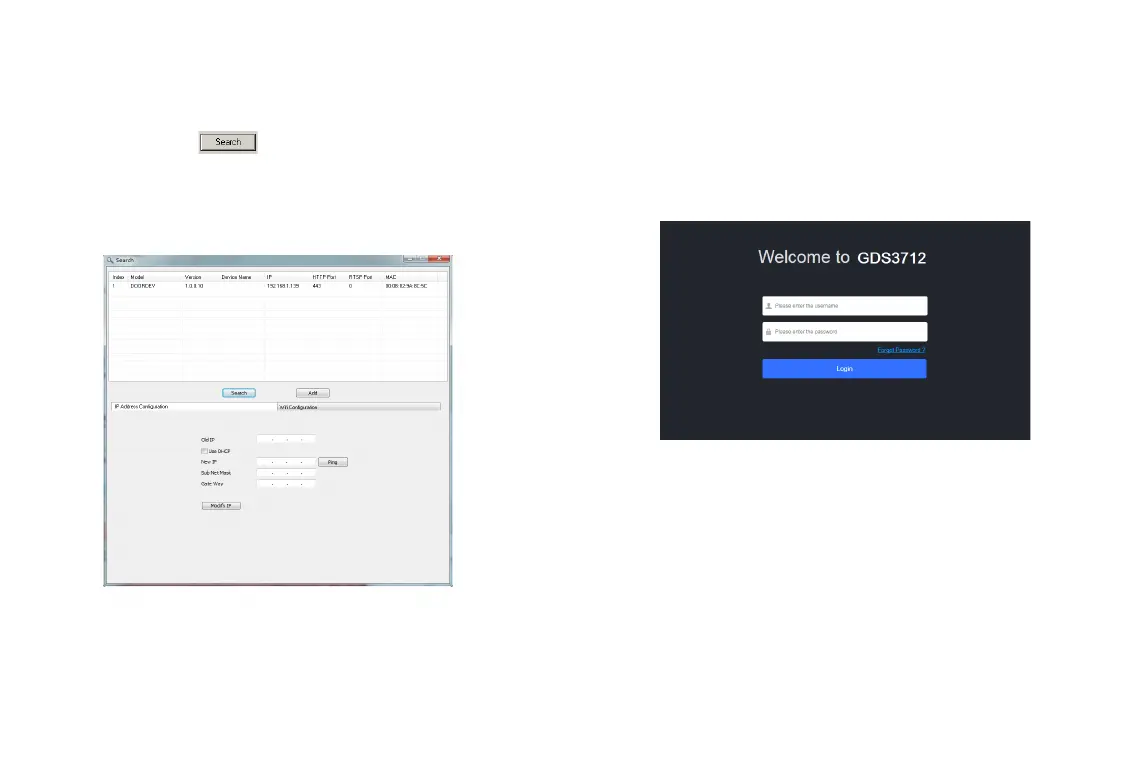~
15
~ ~
16
~
GDS3712GDS3712
步骤 2: 在相同DHCP服务器下的和GDS3712位于相同网段
上的电脑上安装并运行 GS_Search 小工具。
步骤 3: 点击 按钮开始找寻搜索设备。
步骤 4: 搜索到的设备将会显示在如下图的界面中。
步骤 5: 打开浏览器,输入显示的GDS3712 的IP地址到命令
行中,以 https:// 开始。(安全起见,GDS3712的
缺省网络连接用 HTTPS 和端口 443)
步骤 6: 输入管理员用户名和密码登入管理界面(管理员用
户名的缺省值为: admin; 缺省密码为随机值,写
于GDS3712机体的贴纸上)
注意事项:
安全起见,强烈建议用户按照设备要求更改缺省管理员密码,
并妥善保存密码。
步骤 7: 登入进管理页面后,点击选择左边菜单进入相应的
详细参数配置和高级管理界面。
GNU GPL许可条款已包含在设备固件中,可以通过设备的Web用户界面
进行访 问:http(s)://IP/gpl_license。它也可以在这里访问。 https://
www.grandstream.com/legal/open-source-software
如果需要包含GPL源代码信息的CD,请发邮件到info@grandstream.com
提交请求 。
