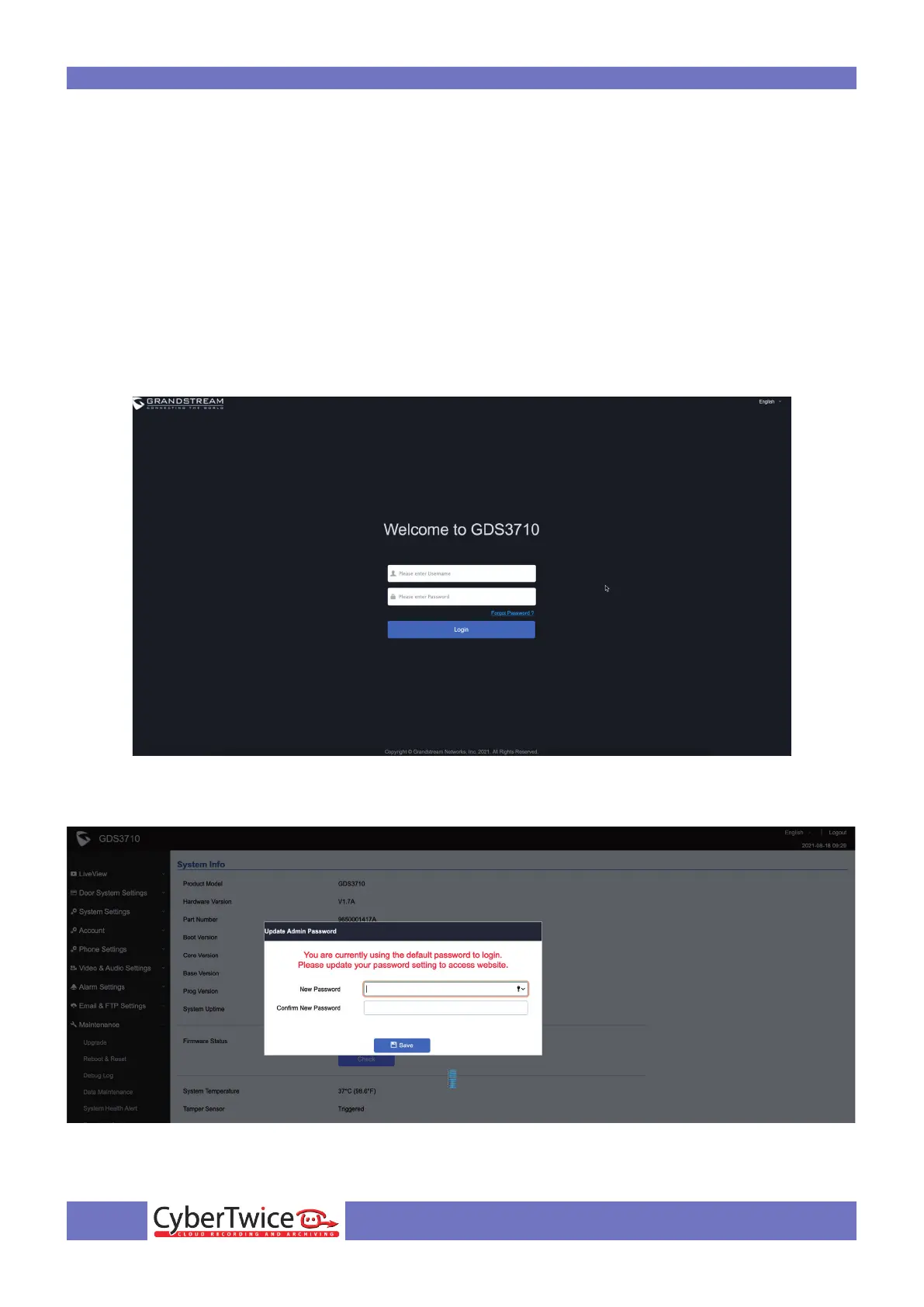gf2
Configure the Grandstream HD Video Door System for the CyberGate serviceCyberTwice
2
Grandstream HD Video Door System
For this document we used the Grandstream GDS3710 (from now on named ‘Grandstream’) to
connect to the CyberGate service (from now on named ‘CyberGate’).
Follow the next steps to configure the Grandstream to connect it to CyberGate.
Connect the Grandstream
Connect the Grandstream to the network, power it on and open a webbrowser to its IP-address.
Sign in as ‘admin’ with the configured or supplied password of the Grandstream.
If the Grandstream has not been configured before, it’ll ask to update the password first.
