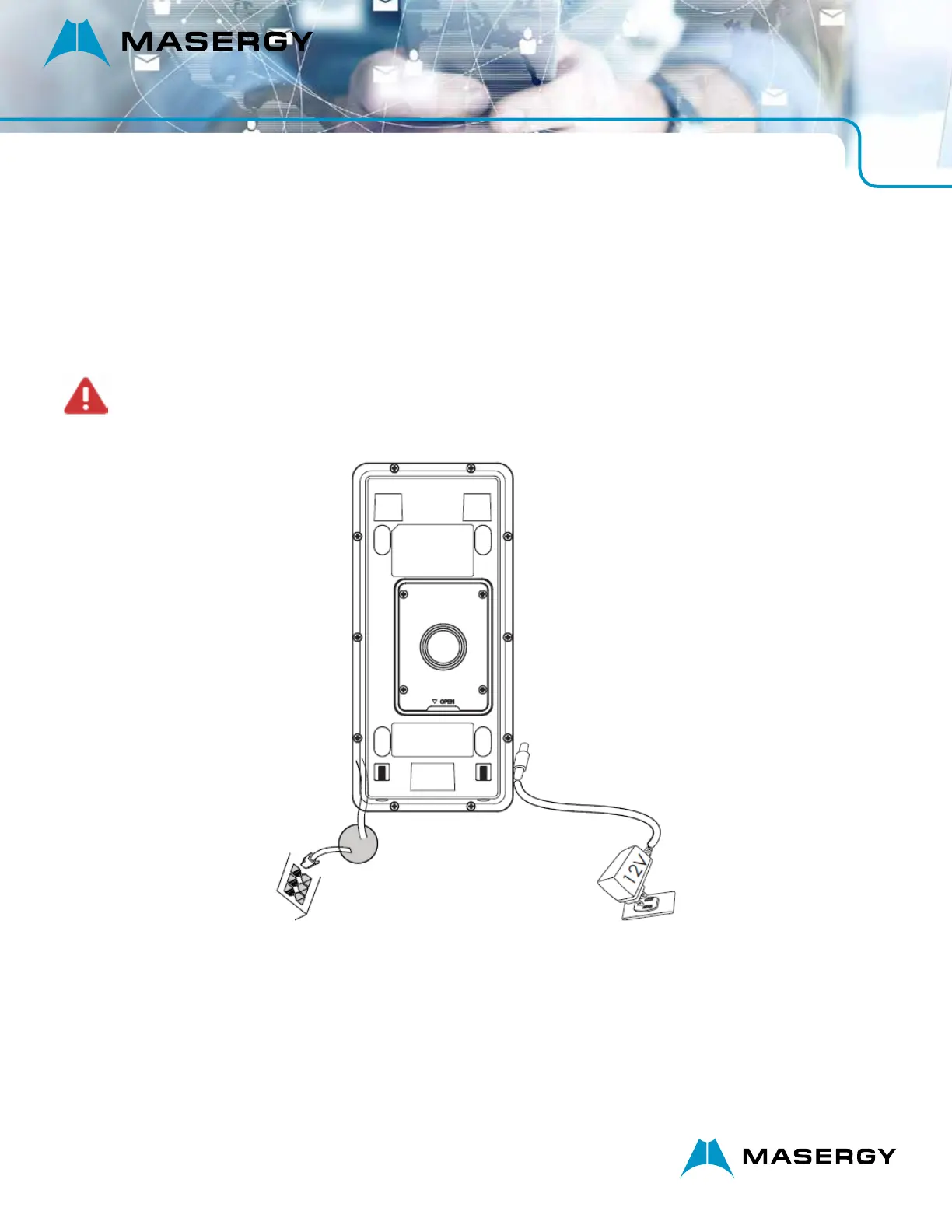GDS3710 VIDEO DOOR ACCESS SYSTEM - QUICK INSTALLATION GUIDE
5
CONNECTING THE GDS3710
Refer to the illustration below and follow the instructions on the next page.
POWER OFF GDS3710 when connecting wires or inserting/removing the back cover panel piece!
Option A:
RJ45 Ethernet Cable to (Class 3) Power over Ethernet (PoE) Switch.
Note:
Choose Option A if using PoE switch (Class 3);
OR: Option B if using 3rd party power source.
Network Port Power Port
Option B:
DC12V, 1A mini Power
Source (not provided)