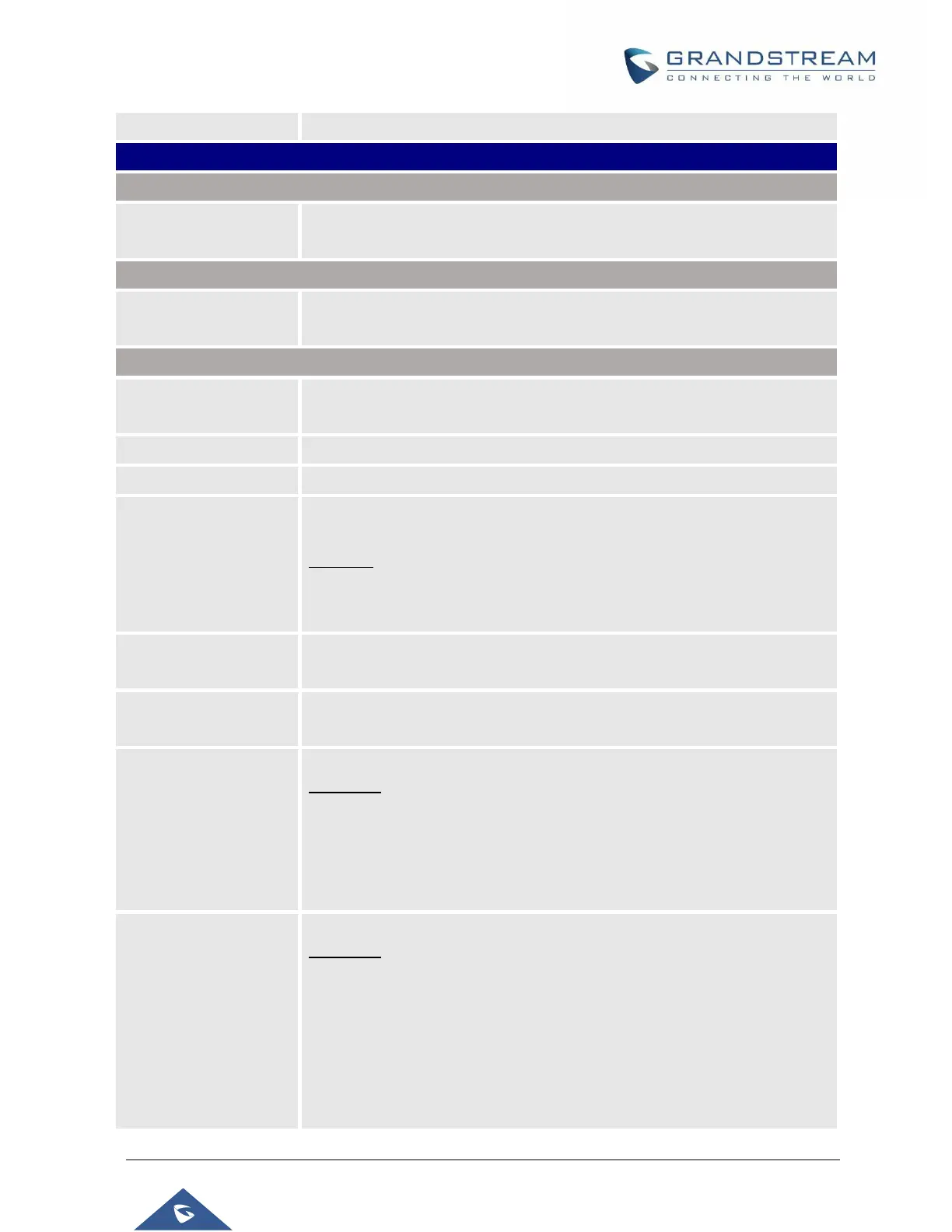GRP260x Administration Guide
Version 1.0.3.42
Configure the default phone book search mode.
Obtain LDAP Configuration File
Users can import an LDAP configuration file, and can also download an
example file.
Configures the LDAP protocol to LDAP or LDAPS. The default setting is
“LDAP”. LDAPS is a feature to support LDAP over TLS.
Configures the IP address or DNS name of the LDAP server.
Configures the LDAP server port. The default port number is “389”.
Configures the LDAP search base.
This is the location in the directory where the search is requested to begin.
Example:
dc=grandstream, dc=com
ou=Boston, dc=grandstream, dc=com
Configures the bind "Username" for querying LDAP servers. Some LDAP
servers allow anonymous binds in which case the setting can be left blank.
Configures the bind "Password" for querying LDAP servers. The field can be
left blank if the LDAP server allows anonymous binds.
Configures the filter used for number lookups.
Examples:
(|(telephoneNumber=%)(Mobile=%)) returns all records which has the
"telephoneNumber" or "Mobile" field starting with the entered prefix;
(&(telephoneNumber=%) (cn=*)) returns all the records with the
"telephoneNumber" field starting with the entered prefix and "cn" field set.
Configures the filter used for name lookups.
Examples:
(|(cn=%)(sn=%)) returns all records which has the "cn" or "sn" field starting
with the entered prefix;
(!(sn=%)) returns all the records which do not have the "sn" field starting with
the entered prefix;
(&(cn=%) (telephoneNumber=*)) returns all the records with the "cn" field
starting with the entered prefix and "telephoneNumber" field set.