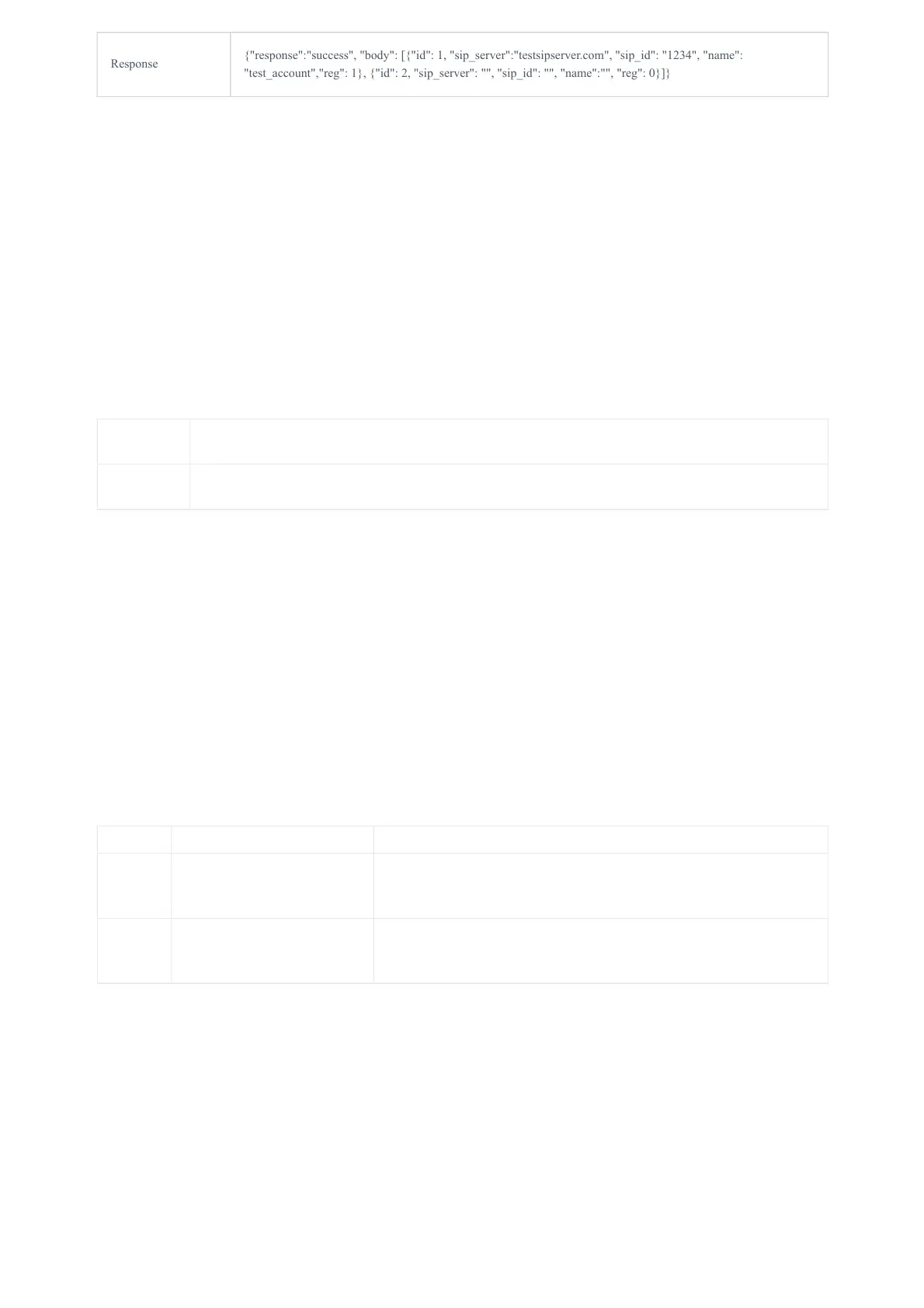In this example, the phone shows account 1’s basic SIP information and that account 1 is registered.
Make Call
General format
The general format of CTI command to initiate a call is:
http://Phone-IP-Address/cgi-bin/api-make_call?passcode=PASSWORD&phonenumber=NUMBER
Request http://192.168.5.135/cgi-bin/api-make_call?passcode=admin&phonenumber=3501
Response { “response”: “success”, “body”: true }
System Operations Functions
General Format
The general CTI command to send phone system operations is:
http://Phone-IP-Address/cgi-bin/api-sys_operation?passcode=PASSWORD&request=OPERATION
Operation Function Example
REBOOT Reboot the phone
http://192.168.5.135/cgi-bin/api-sys_operation?
passcode=admin&request=REBOOT
RESET
Reset the phone to default
settings
http://192.168.5.135/cgi-bin/api-sys_operation?
passcode=admin&request=RESET
Positive answer
If accepted, the command will be run instantly on the phone and below positive answer can be returned:
Reboot: {“response”:”success”, “body”: “savereboot”}
Reset: {“response”:”success”, “body”: “reset”}
Negative answer
If not accepted, the phone will not react to it and below negative answer can be returned:
{“response”:”error”, “body”: “unknown”}
Response
{"response":"success", "body": [{"id": 1, "sip_server":"testsipserver.com", "sip_id": "1234", "name":
"test_account","reg": 1}, {"id": 2, "sip_server": "", "sip_id": "", "name":"", "reg": 0}]}
