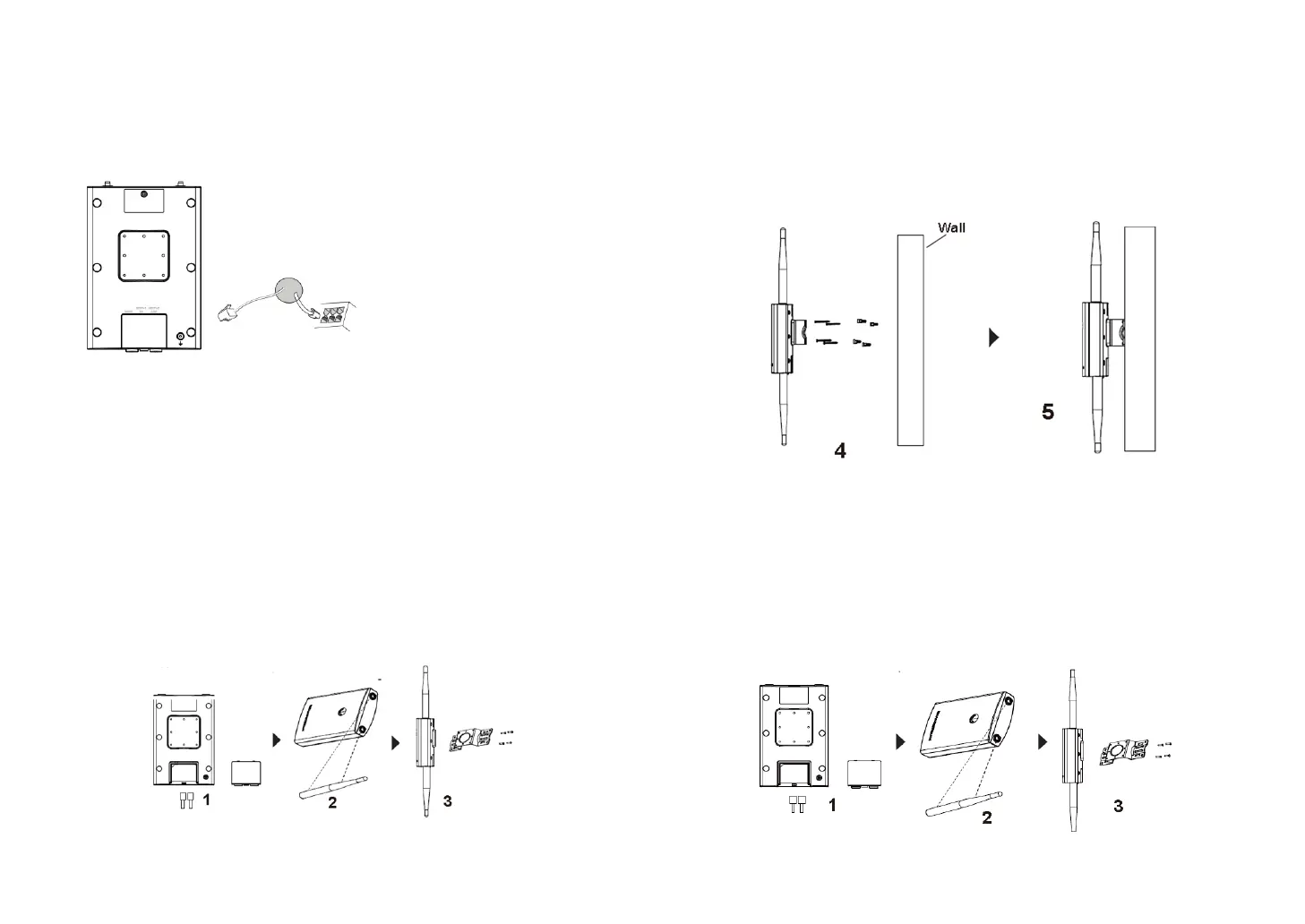~ 11 ~ ~ 12 ~
步骤 1:将 RJ45 以太网电缆插入 GWN7664LR 的网络端口。
步骤 2:将 RJ45 以太网电缆的另一端插入有 PoE/PoE+供电的交
换机口。
硬件安装
GWN7664LR 可安装在墙壁或金属杆上,请参阅下列步骤进行安
装。
壁挂式安装
1. 将以太网电缆(RJ45)连接到正确的 GWN7664LR 端口并合
上后盖。
2. 将天线对准天线连接口并顺时针拧紧。
3. 使用机牙螺丝(PM 3.0x7)将安装支架固定在 GWN7664LR
后壳上。
4. 将自攻螺丝(PA 3.5x33)插入安装支架并用铅笔在墙上标注
出螺丝孔的安装位置。
5. 在标注处钻孔并将壁虎胶塞置入墙内,通过将在壁虎胶塞中
拧入自攻螺丝将 GWN7664LR 固定在墙上。
纵杆安装
1. 将以太网电缆(RJ45)连接到正确的 GWN7664LR 端口并合
上后盖。
2. 将天线对准天线连接口并顺时针拧紧。
3. 使用机牙螺丝(PM 3.0x7)将安装支架固定在 GWN7664LR
后客商。
RJ45 电缆连接到以太网
供电的(PoE/PoE+)交
换机或者 PoE/PoE+供电
转换头
