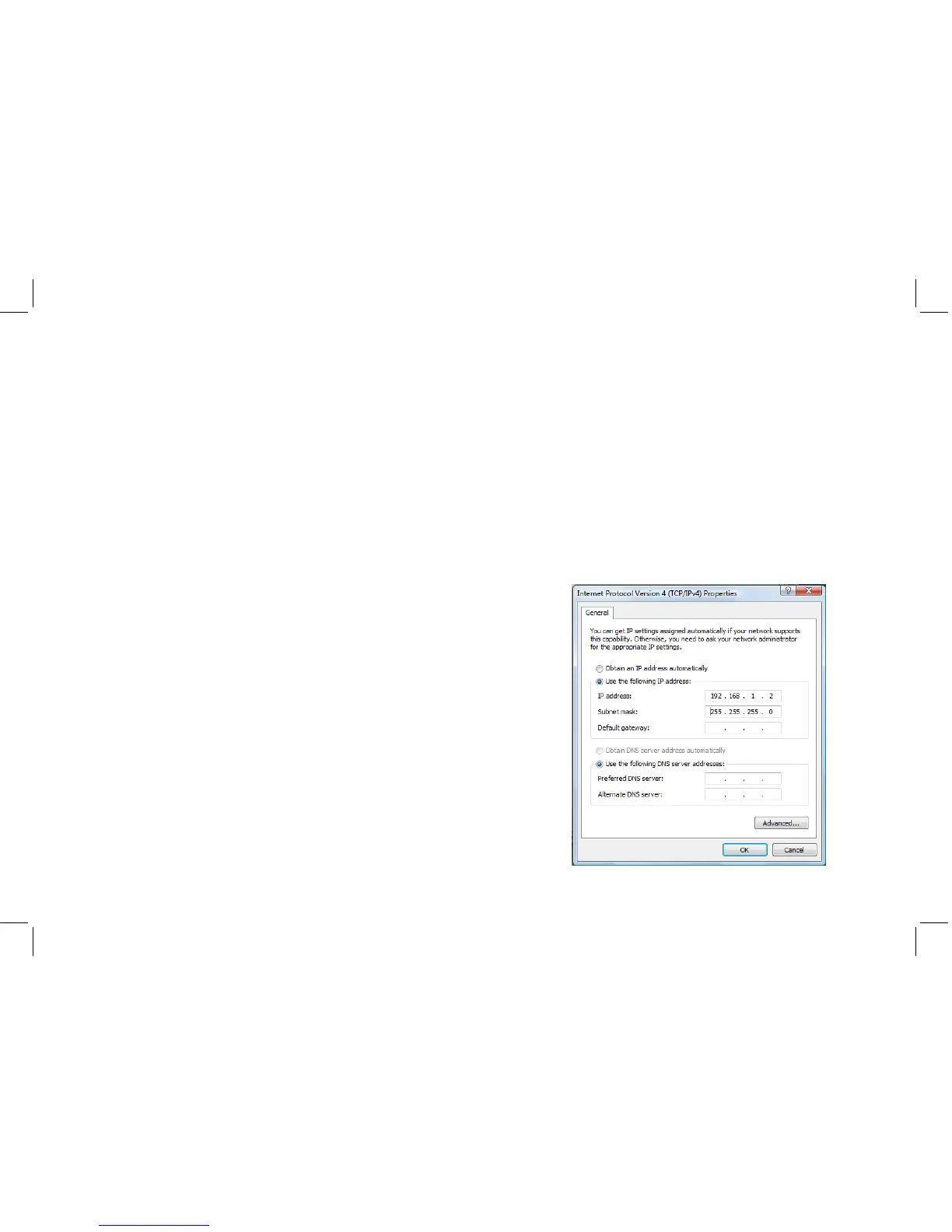Si l’utilisateur choisi l’option A
Etape 1: Branchez le petit connecteur rond du boî-
tier d’alimentation au port d’alimentation. Branchez
l’autre extremité à une prise murale.
Etape 2: Branchez un câble Ethernet RJ45 au port
réseau. Branchez l’autre extremité à un hub/switch/
routeur.
Si l’utilisateur choisi l’option B,
Etape 1: Branchez un câble Ethernet RJ45 au port
réseau. Branchez l’autre extremité à un port Ether-
net pré-alimenté.
22
La Conguration du GXV3611HD
Etape 1: Connectez votre PC et le GXV 3611HD au
même réseau.
Etape 2: Fixez l’adresse IP de votre PC à 192.168.1.X
et le masque sous réseau à 255.255.255.0.
Congurez le GXV3611HD en utilisant le
navigateur Microsoft Internet Explorer
21
