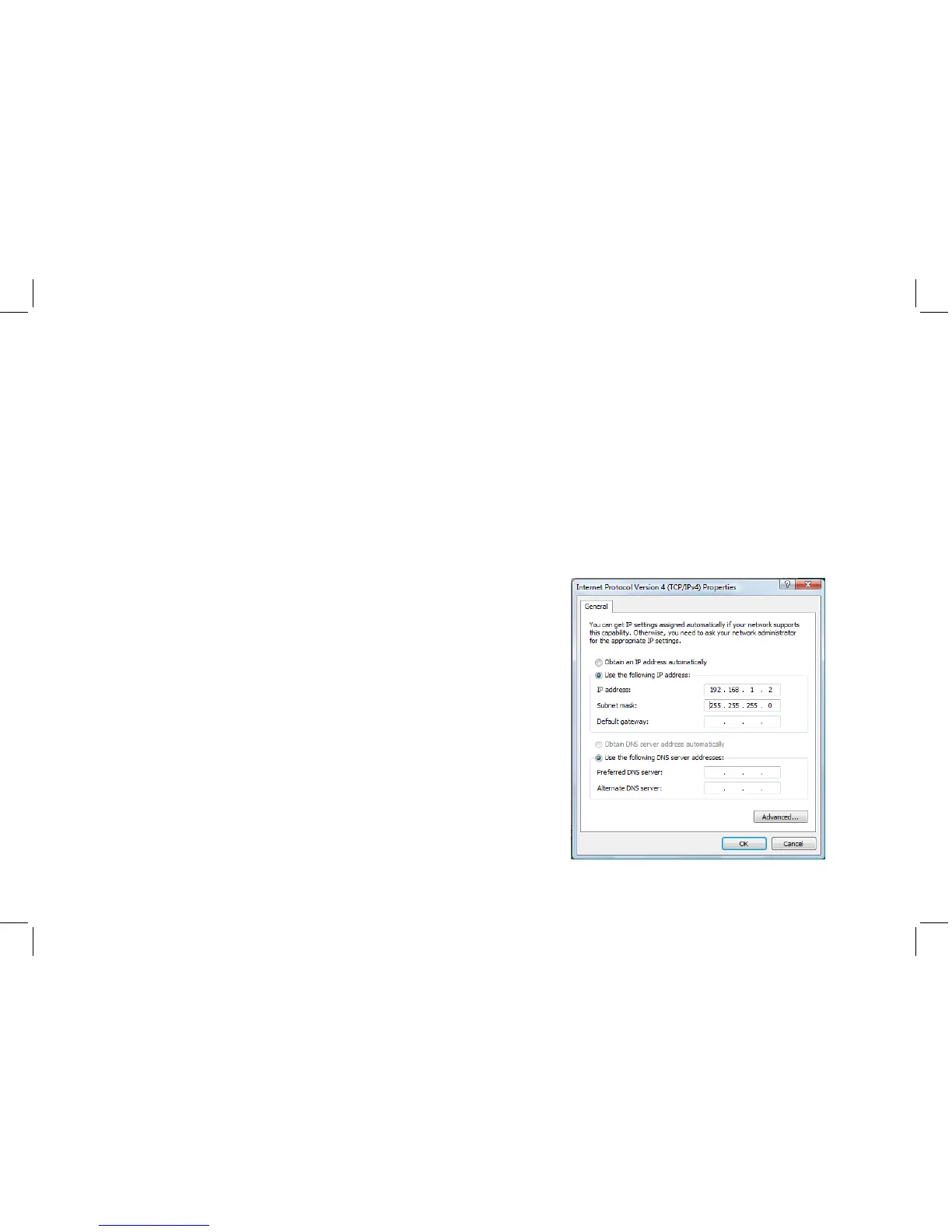Option A
Step 1: Insert the power adapter into the 12V DC
port on the GXV3611HD. Plug the other end
of the adapter into an AC power outlet.
Step 2: Plug an RJ45 Ethernet cable into the network
port. Plug the other into a hub, switch or
router.
Option B
S
tep 1: Plug an RJ45 Ethernet cable into the network
port. Plug the other end into a Power over
Ethernet (PoE) switch.
4
GXV3611HD CONFIGURATION
S
tep 1: Connect your PC and the GXV3611HD to
the same network.
S
tep 2: Set the IP address of your PC to
192.168.1.X. Set the Default Gateway of
your PC to 255.255.255.0.
Conguring the GXV3611HD using Micro-
soft Internet Explorer
3
