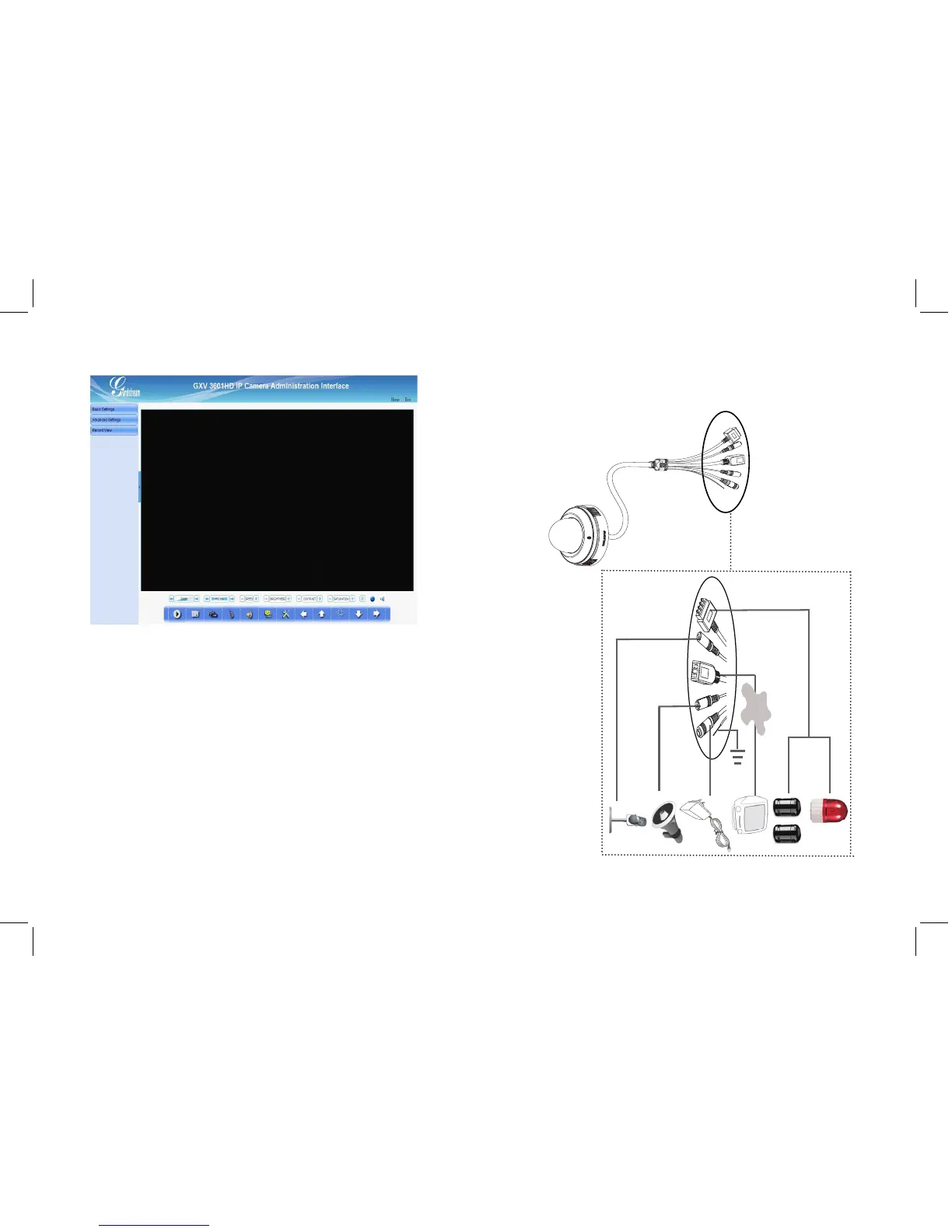S
tep 7: Click through the menu on the left hand side
of the web UI for more advanced congura-
tion parameters.
7
8
G
XV3611HD
SAMPLE CONNECTION
DIAGRAM
Alarm In
Alarm out
PC
DC 12V
Speaker
Microphone
12V
Please download the user manual and FAQ
for more detailed conguration instructions:
http://www.grandstream.com/support/
gxv_series_surveillance/gxv3611/documents/
gxv3611_usermanual_english.pdf
Internet