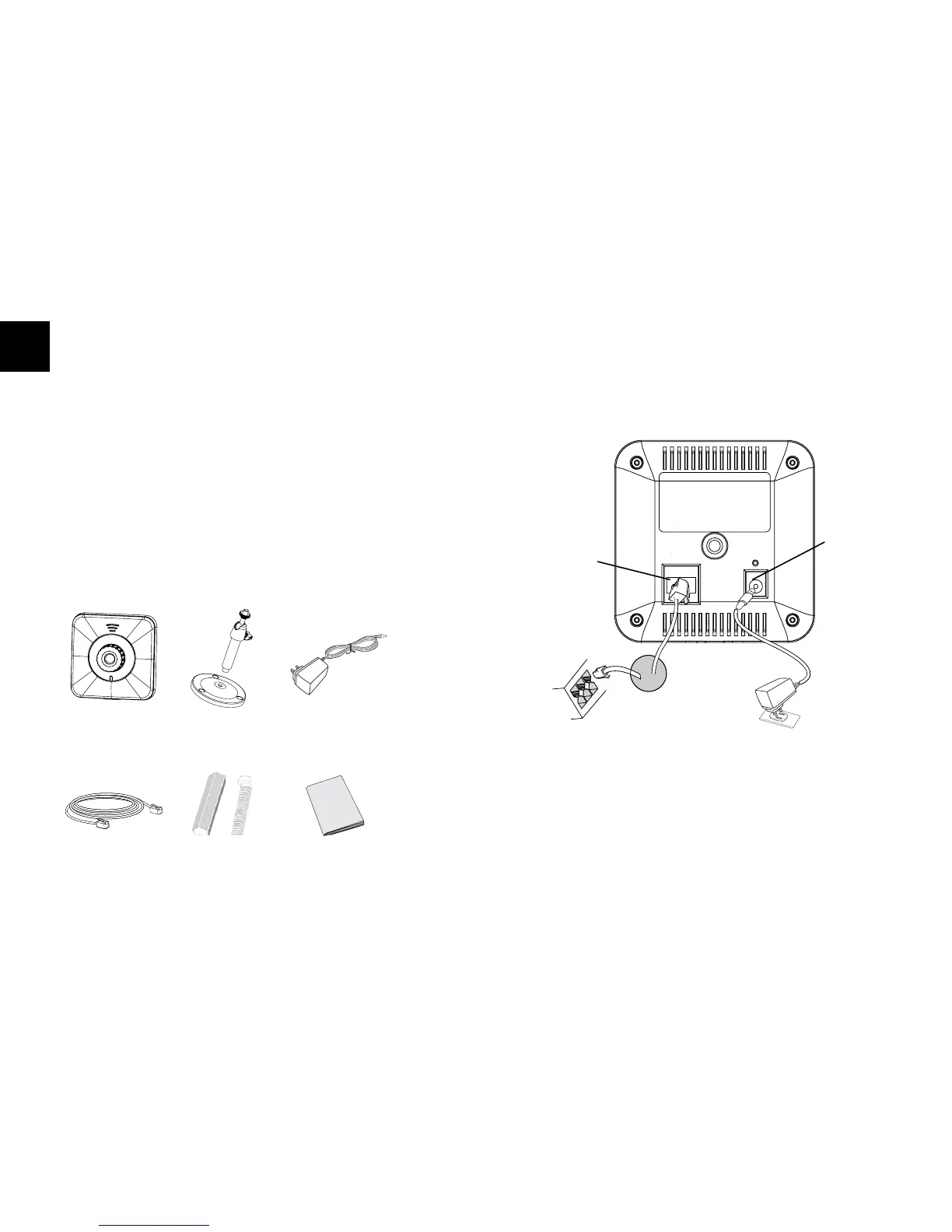~21~ ~22~
PRECAUTIONS
CONTENU DU PACK
Guide d’installation
express
• Ne pas tenter d’ouvrir, de désassembler ou de
modier le dispositif
• Utiliser uniquement un boîtier d’alimentation
Grandstream
• Ne pas exposer cet appareil à des températures
hors de la gamme de -10 °C à +55 °C
• Ne pas exposer cet appareil a un environnement
ayant une humidité hors de la gamme 10-90% RH
(sans condensation)
FR
CONNEXION DE LA SERIE GXV3615
“NOTE: Pour GXV3615, choisissez l’option A si vous
utilisez l’alimentation, ou choisissez l’option B si vous
utilisez un port Ethernet pré-alimenté (PoE). “
Option B : Câble Ethernet
RJ45 au port Ethernet pré-al-
imenté (PoE) du Switch (Non
applicable pour GXV3615W)
Port
d’alimentation
Port
Réseau
Option A : Boitier
d’alimentation à la
prise électrique
12V
GXV3615/
GXV3615w
Boitier d’alimentation
12V
Reportez-vous à l’illustration ci-dessous en suivant
les instructions sur la page suivante.
Stand de
montage
Câble Ethernet
Vis de
montage
