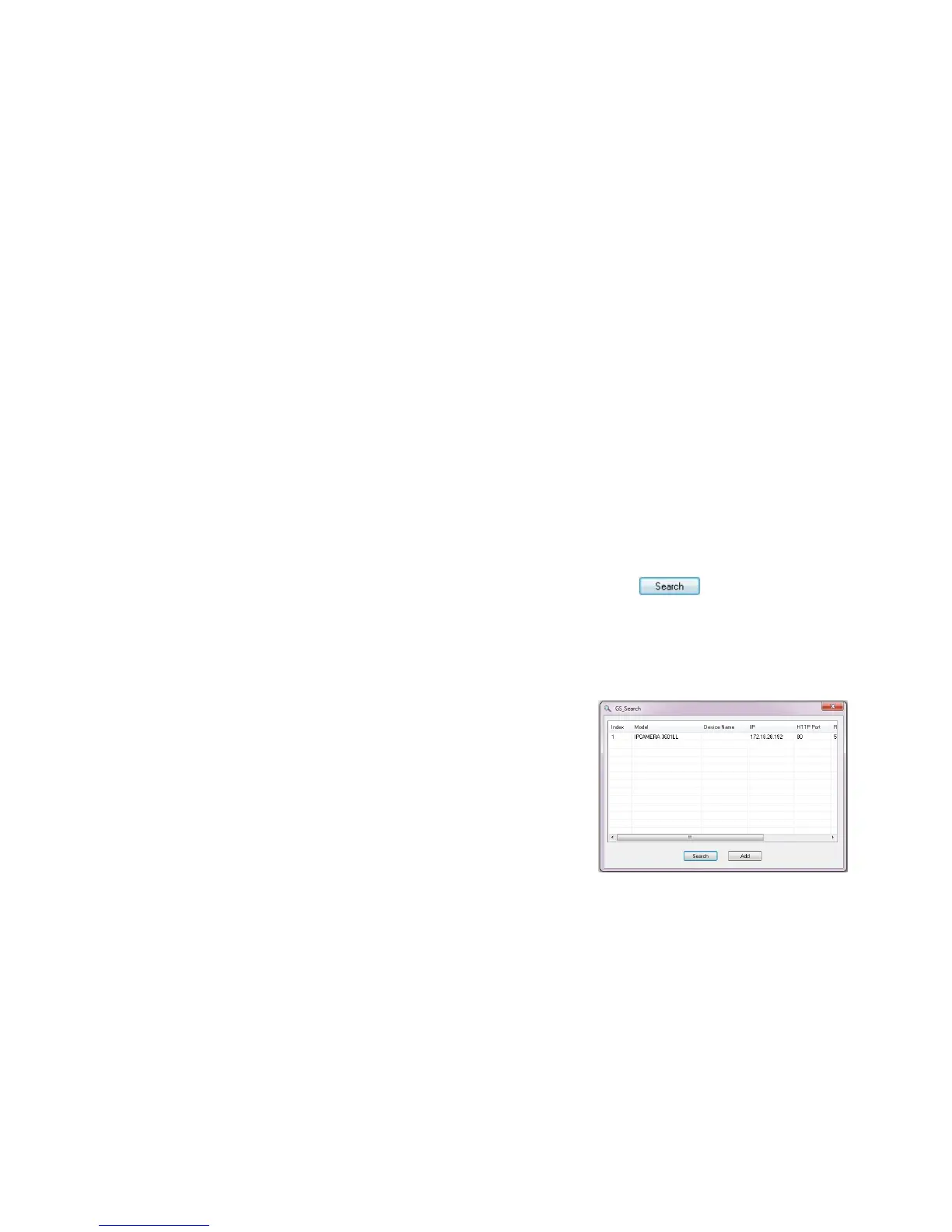~33~ ~34~
方案A
步骤 1: 将电源适配器与GXV3615系列的12V
DC
端口相连;
步骤 2: 将RJ45网线一端与网络接口相连,另
一端与集线器、交换机或路由器相
连。
方案B - (不适用于GXV3615W)
步骤 1: 将RJ45网线一端连入GXV3615系列网
络接口,另一端与以太网供电交换机
相连(PoE)。
注:
在通过WiFi无线连接摄像机之前,需要先通过
以太网口连接之后在配置页面先配置好WiFi的
参数之后才能通过无线访问。
步骤1: 通过浏览器访问地址下载IP搜索工具
http://www.grandstream.com/products/
tools/surveillance/gsurf_pro.zip
步骤2:运行并打开Manage Tool->Search Tool。
步驟3:点击 按鈕,搜索该网段下的设
备IP地址
步驟4:搜索到的设备IP地址及HTTP端口将显示
在以下界面。
Gxv3615系列配置
连接GXV3615系列到DHCP服务器环境下,GXV3615
系列默认通过DHCP获取IP地址
