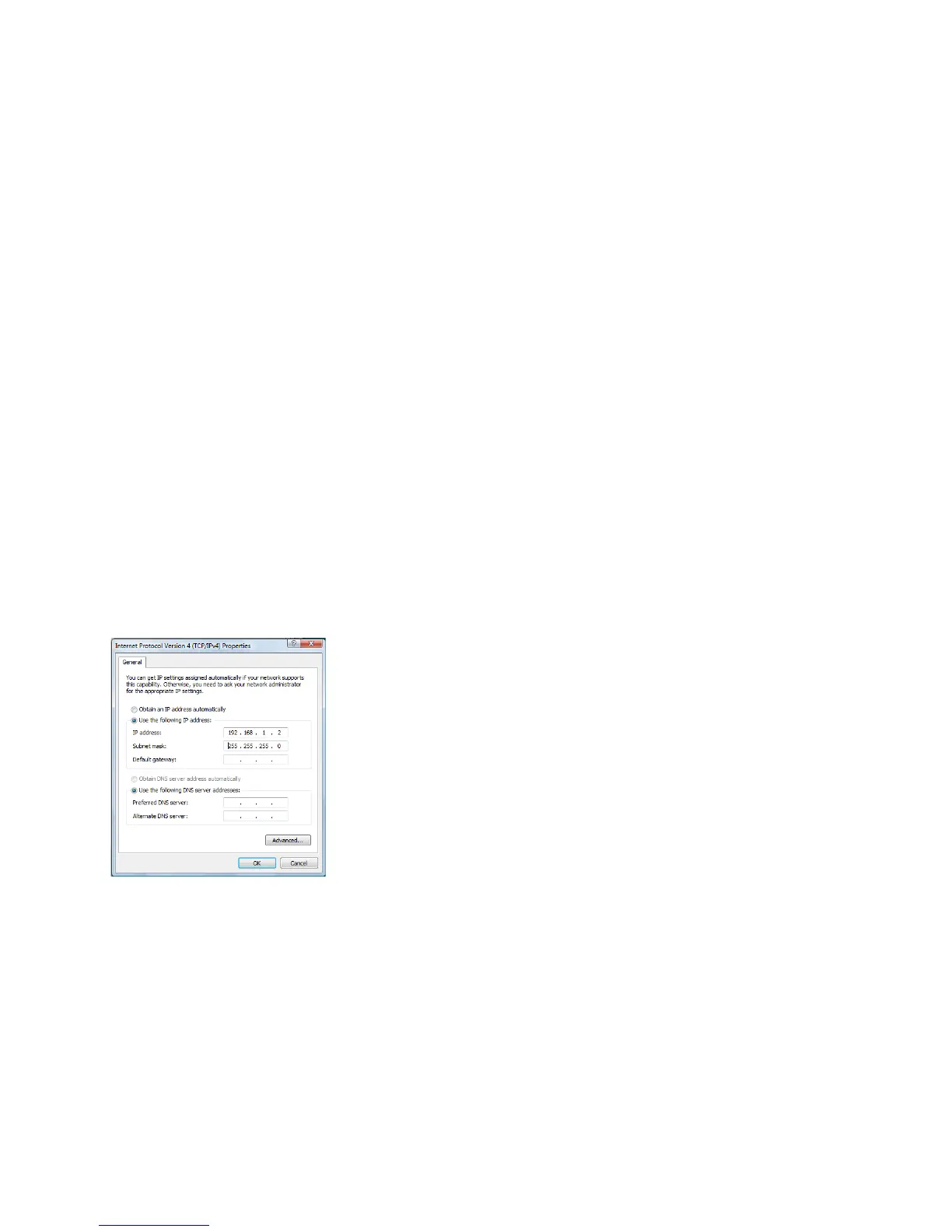~7~
Please download the user manual and FAQ for more
detailed conguration instructions:
http://www.grandstream.com
Step 9: Click through the menu on the left hand side
of the web UI for more advanced congura-
tion parameters.
Connect the GXV3615 series using Static
IP
If the camera does not get a response from the DHCP
server after 3 minutes, it can be accessed by the de-
fault IP 192.168.1.168
Step 1: Connect your PC and the GXV3615 Series’ to
the same network.
Step 2: Set the IP address of your PC to 192.168.1.X.
Set the Default Gateway of your PC to
255.255.255.0.
Step 3: Open Microsoft Internet Explorer on your PC.
Type 192.168.1.168 in the address bar.
Step 4-7: Please refer to Step 6-9 on Page 5.
