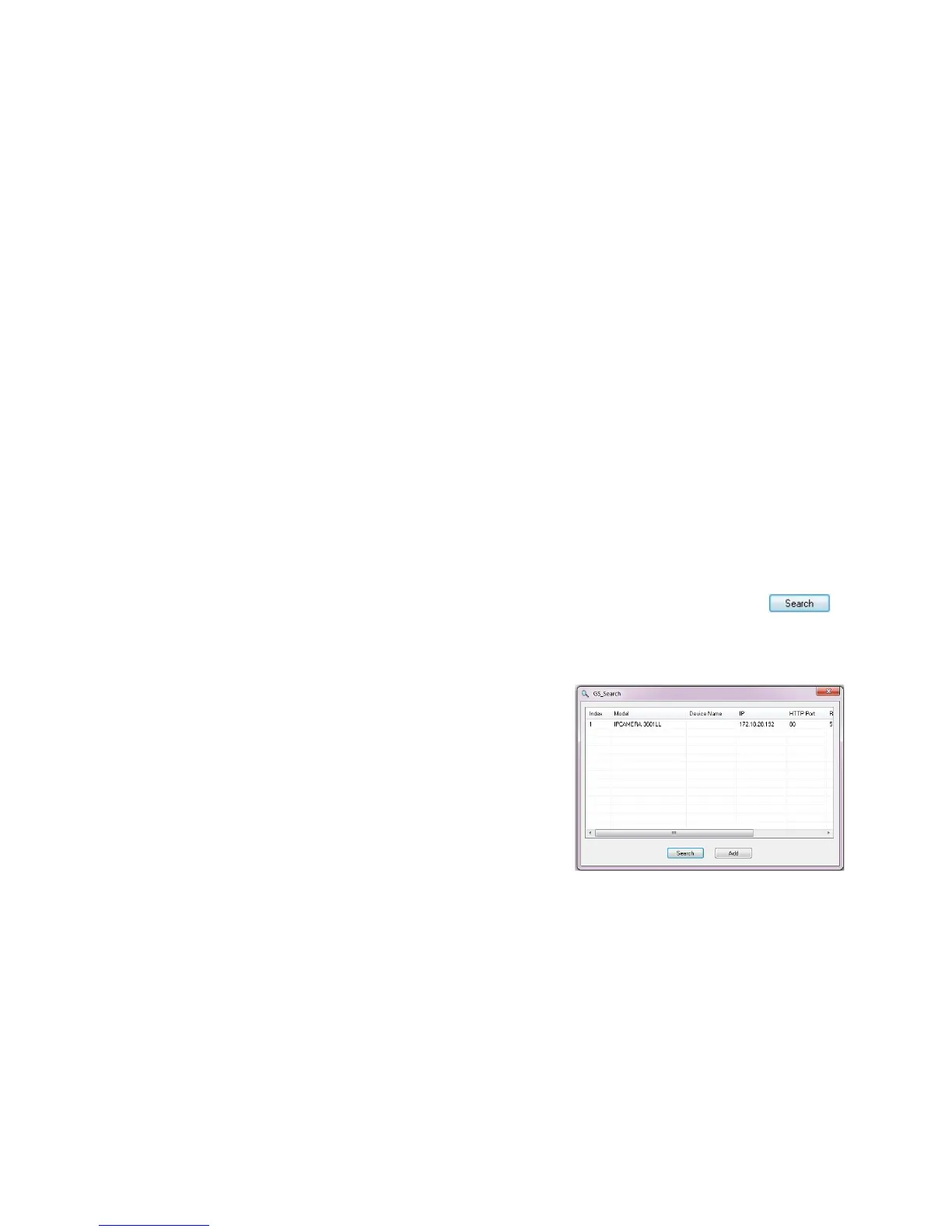~13~ ~14~
Si el usuario elije opción A,
Paso 1: Conecte el conector pequeño y redondo
del adaptador de corriente en el puerto de
corriente. Conecte el otro extremo en la
toma de corriente.
Paso 2: Conecte el cable de red RJ45 en el Puerto
de red. Conecte el otro extremo en el hub/
switch/router.
Si el usuario elije opción B: (No aplicable
en la GXV3615W)
Paso 1: Conecte el cable de red RJ45 en el puerto
de red. Conecte le otro extremo en el
switch de PoE.
Nota:
Para poder congurar los ajustes de Wi-Fi, primero
debe conectarse a la cámara usando el cable de
red y luego usar el navegador para realizar la con-
guración.
ConfiGuRaCión del GXV3615 SeRie
Congure el GXV3615 serie usando el
Explorador Internet de Microsoft
Conecte el GXV3615 serie al servidor DHCP
Paso 1: Navegue su explorador hacia:
http://www.grandstream.com/products/
tools/surveillance/gsurf_pro.zip
Paso 2: Ejecute la herramienta Gsurf_Pro->Manage
Tool->Search Tool.
Paso 3: Haga click en el botón de
para
iniciar la detección de equipos.
Paso 4: Los equipos detectados aparecerán en la
pantalla.
