SLIM DUCT B SERIES OWNERS MANUAL - INDOOR UNIT | 12
3.6 Up & Down Swing Setting
• There are two ways for up and down swing mode:
simple swing and fixed swing. Under off status, press
“SWING/ENTER” button and “ ” button simultaneously
for 5 seconds, then switch for simple swing and fixed
swing is done.
• When it is set to be simple swing, under on status,
press “SWING/ENTER” button, the mode is activated,
press the button again the mode is turned off.
• When it is set to be fixed swing, press “SWING/ENTER”
button, the unit will circularly switch the swing mode
according to the order shown below:
3.7 Left & Right Swing Setting
• Swing On: Press FUNCTION under on state of the
unit to activate the swing function. In this case,
will blink. After that, press SWING/ENTER to make a
confirmation.
• Swing Off: When the Swing function is on, press
FUNCTION to enter the Swing setting interface, with
blinking. After that, press SWING/ENTER to cancel
this function
• Swing setting is shown as Fia.9.
NOTE:
1. Use the Swing setting procedure to initiate Sleep,
Turbo or X-fan.
2. Once the setting is completed press “SWING/ENTER”
to initiate another setting or it will automatically
cancel in 5 seconds.
3. Not all functions are available for all units.
3.10 Sleep Setting
• Sleep on: When the unit is ON, press FUNCTION until
the unit enters the Sleep setting interface. Press
SWING/ENTER to confirm the setting.
• Sleep off: When the Sleep function is activated, press
FUNCTION to enter the Sleep setting interface. Then
press SWING/ENTER to cancel this function.
• Sleep setting is shown as Fig.11.
3.11 Turbo Setting
• Turbo function: In Turbo the high fan speed initiates
quick cooling or heating so the room temperature
quickly reaches set point.
• In the Cooling or Heating mode, press FUNCTION till
the unit enters the Turbo setting interface, then press
SWING/ENTER to confirm the setting.
• When the Turbo function is activated, press FUNCTION
to enter the Turbo setting interface and then press
SWING/ENTER to cancel this function.
• Turbo function setting is as shown in Fig. 12.
Wired Controller (Continued)
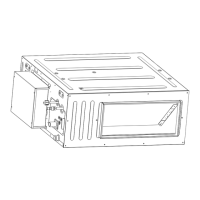
