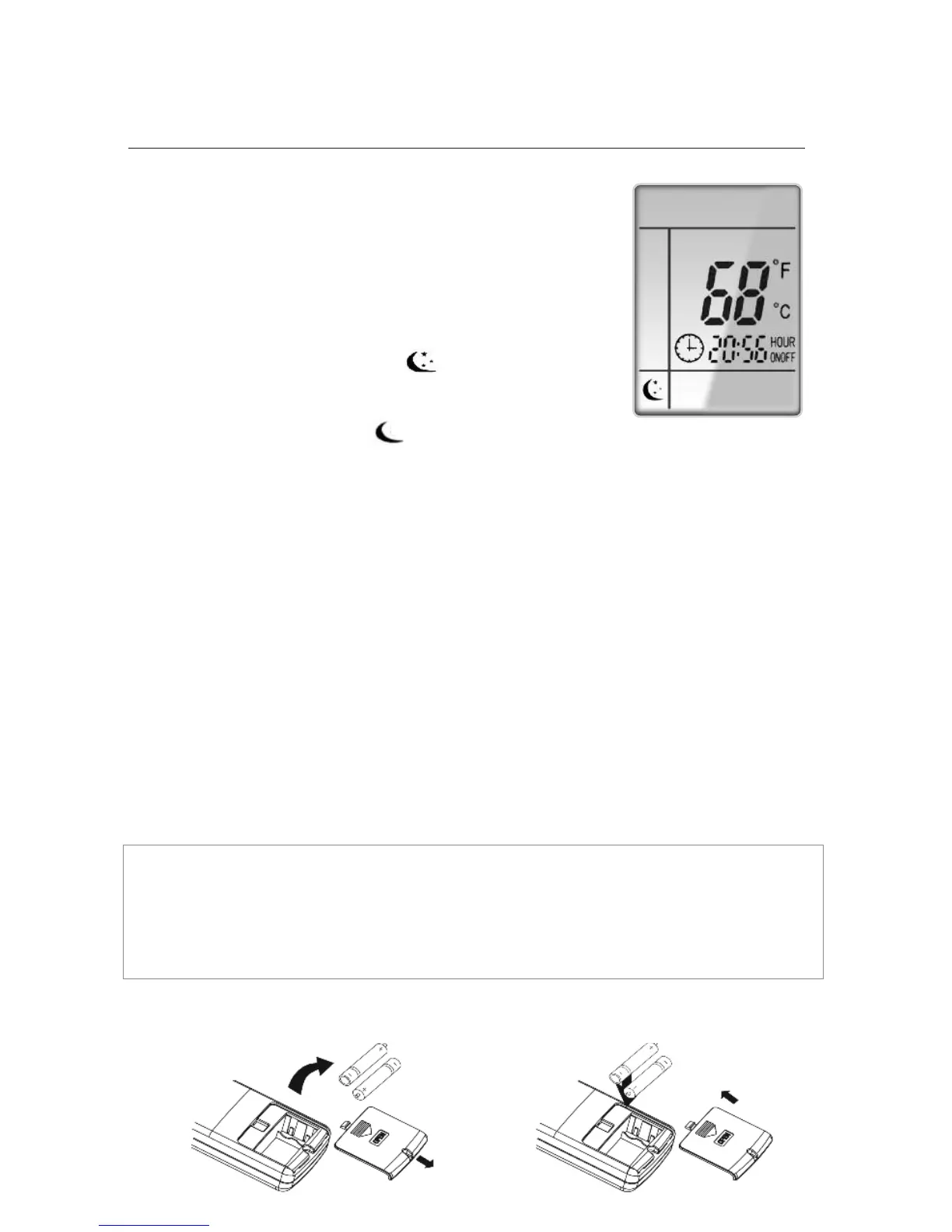CHANGING BATTERIES AND ADDITIONAL NOTES
To change batteries, slide cover off battery compartment on back of remote controller. Remove and safely
discard old batteries. Insert two new AAA 1.5V dry batteries, using correct polarity. Reattach back cover.
NOTE:
• If the remote controller will not be used for a long time, remove batteries to prevent leakage damage.
• Be sure to aim the remote controller at the receiver of the main unit when operating.
• When remote emits a signal, icon will flicker; a tone will be heard when unit receives that signal.
Remove
old batteries
Install
new batteries
CHANGING BATTERIES
OPERATION OF WIRELESS REMOTE CONTROLLER
SLEEP MODE
The Multi21 Floor/Ceiling system will automatically adjust room
temperature during your sleep time. This slight change in temperature
will not affect your comfort level due to the natural effects that
sleeping has on the body, but it will save on energy consumption
and will lower your electric bill. Press the SLEEP button to
select Sleep
mode or Cancel. The SLEEP icon will appear.
TRADITIONAL MODE - SLEEP
In Traditional Mode the unit will slowly relax the room set temperature
by up to 4° F until Sleep Mode is cancelled.
In Cool or Dry modes:
The unit will run at current room setpoint for 1 hour. After 1 hour, the setpoint will increase by 2°F (1℃).
After 2 hours, the setpoint will increase by 4°F (2℃) and maintain this setpoint until Sleep Mode is cancelled.
In Heat mode:
The unit will run at current room setpoint for 1 hour. After 1 hour, the setpoint will decrease by 2° F (1℃).
After 2 hours, the setpoint will decrease by 4°F (2℃) and maintain this setpoint until Sleep Mode is cancelled.
Sleep Mode Display
13
