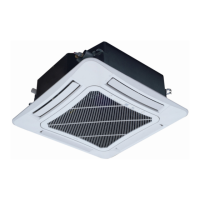GMV5 DC INVERTER VRF UNITS SERVICE MANUAL
309
Master outdoor unit
Matched
resistance
Step 2: Power off air conditioning units and Modbus gateways and then power them on.
Step 3: View communication LEDs.
Check whether the CAN_RX LED corresponding to the Modbus gateway is flashing. If not, check
whether the G_TX LED corresponding to the master ODU whose centralized control address is 0 is
flashing or steady on. If not, check communication lines and DIP settings.
7.3 DIP Switch Setting for Modbus Gateways
Step 1: Set Modbus gateway address.
Refer to section ―Hardware Debug‖ to set Modbus gateway address. Make sure the address DIP switch
on the same Modbus bus is unique and ranges from 1 to 255.
Step 2: Set the number of first IDU.
According to the number range of IDUs to be processed by Modbus gateways, the first IDU should be
numbered 1 or 129. For details, refer to section 1.4.2.4 ―Hardware Debug‖.
7.4 Communication Debug Between Modbus Gateways and Gree Remote Monitoring System
After Gree Remote Monitoring system is installed, perform the following steps:
Step 1: Configure Modbus serial port.
Choose ―Start‖ -> ―Gree CAC Remote Monitoring System‖ -> ―Com Configuration‖.
The following window is displayed. Select a serial port number and click ―OK‖.

