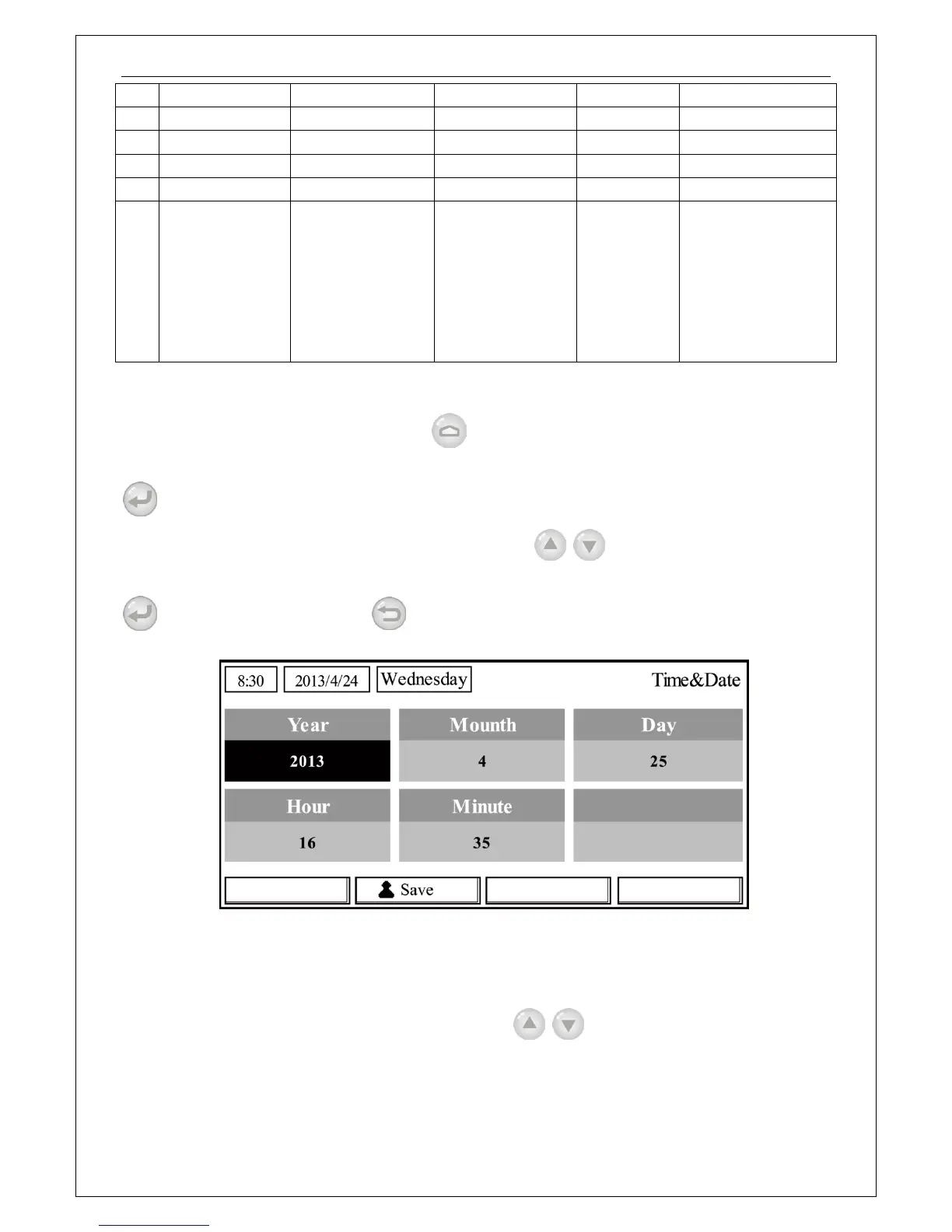3. 2.5.1 Time&Date
[Operation Instructions]
At the homepage, by pressing “
GEN.
” access to the
GENERAL SET
page. Then, select
“
Time
& Date
” at this page. After that, go to the “
Time & Date
” setting page by pressing the OK key
.
Change the set value by pressing the Up/Down key . Then by pressing “
Save
”, a
pop-up window will pop up to remind if you are determined to save this setting. If so, press the OK key
. If not, press the Cancel key to not save this setting. The saving setting will update at the
upper left corner of the control.
3. 2.6 Key Lock
This function can be activated or deactivated through the wired controller. Once it is activated, any
key operation will become ineffective.
[Operation Instructions]
At the homepage, by pressing the up and down keys simultaneously for 5 seconds, it is
able to activate or deactivate this function. When it is activated, any key operation is ineffective and the
key lock icon in main page and standby page will display Yes.
