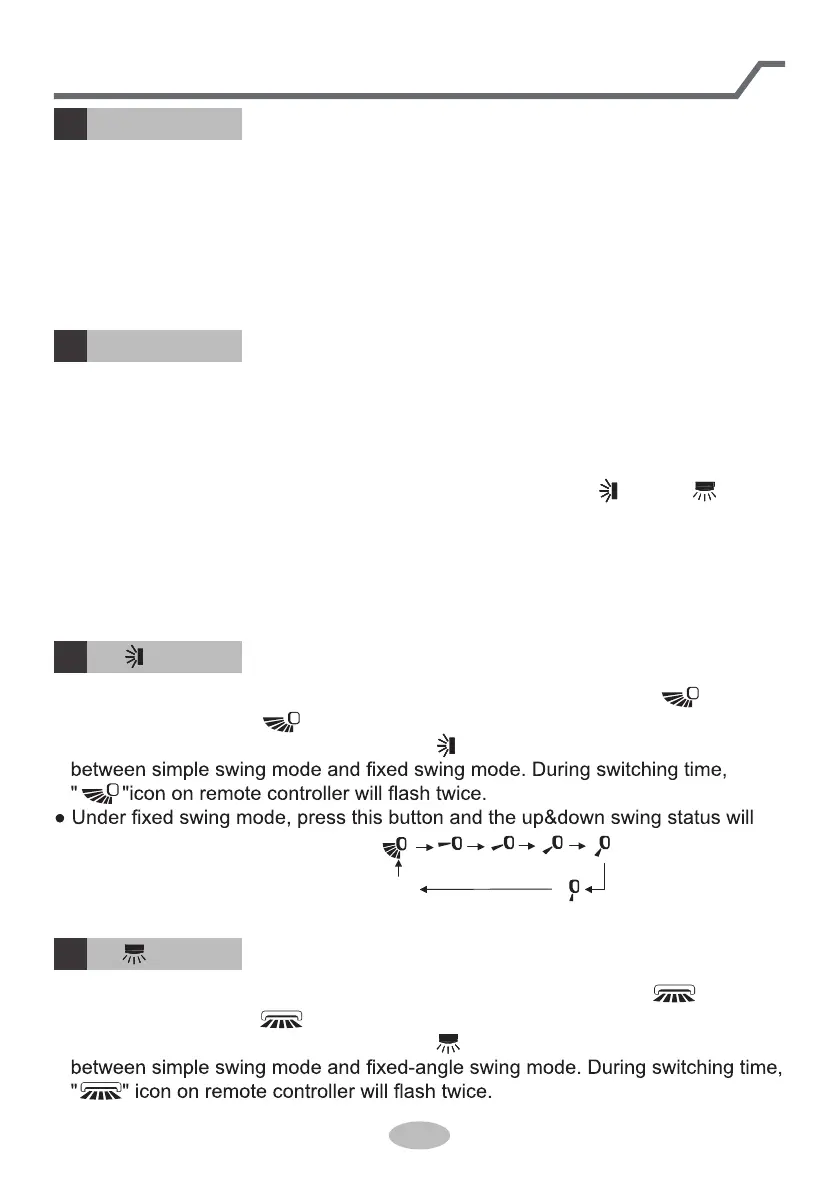13
Introduction for buttons on remote controller
●
E-joy button
5
Press this button to enter into E-joy mode. “EY” is displayed and it defaulted at
“Comfort” mode. Press “+” button and then the mode will change as below:
Cold →Cool→Comfort→Warm→Hot
●
Press this button to enter into Eco-wind mode: Auto swing and purify functions are
turned on.
●
Under Eco-wind mode, press Eco-wind, Mode, Cool, Heat or E-joy button to exit
Eco-wind mode.
●
Under Eco-wind mode, those buttons as below are invalid:
●
Under Auto or Dry mode, Eco-wind button is invalid.
Quiet button, Fan button, Purify button and Turbo button.
button, button,
●
Under E-joy mode, press E-joy, Mode, Cool or Heat button to exit E-joy mode.
●
Under E-joy mode,X-FAN/E-heater, Sleep, Turbo and Quiet buttons are invalid.
Eco-wind button
6
(The mode will change in reverse direction if press “-“ button)
7
● Under simple swing mode, press this button can turn on ( display " " icon) or
turn off ( not display " " icon) up&down swing function.
● Under OFF status, press "+" button and " " button simultaneously can switch
change in the sequence as below:
button
OFF
8
● Under simple swing mode, press this button can turn on (display " " icon ) or
turn off ( not display " " icon) left&right swing function.
● Under OFF status, press "+" button and " " button simultaneously can switch
button
