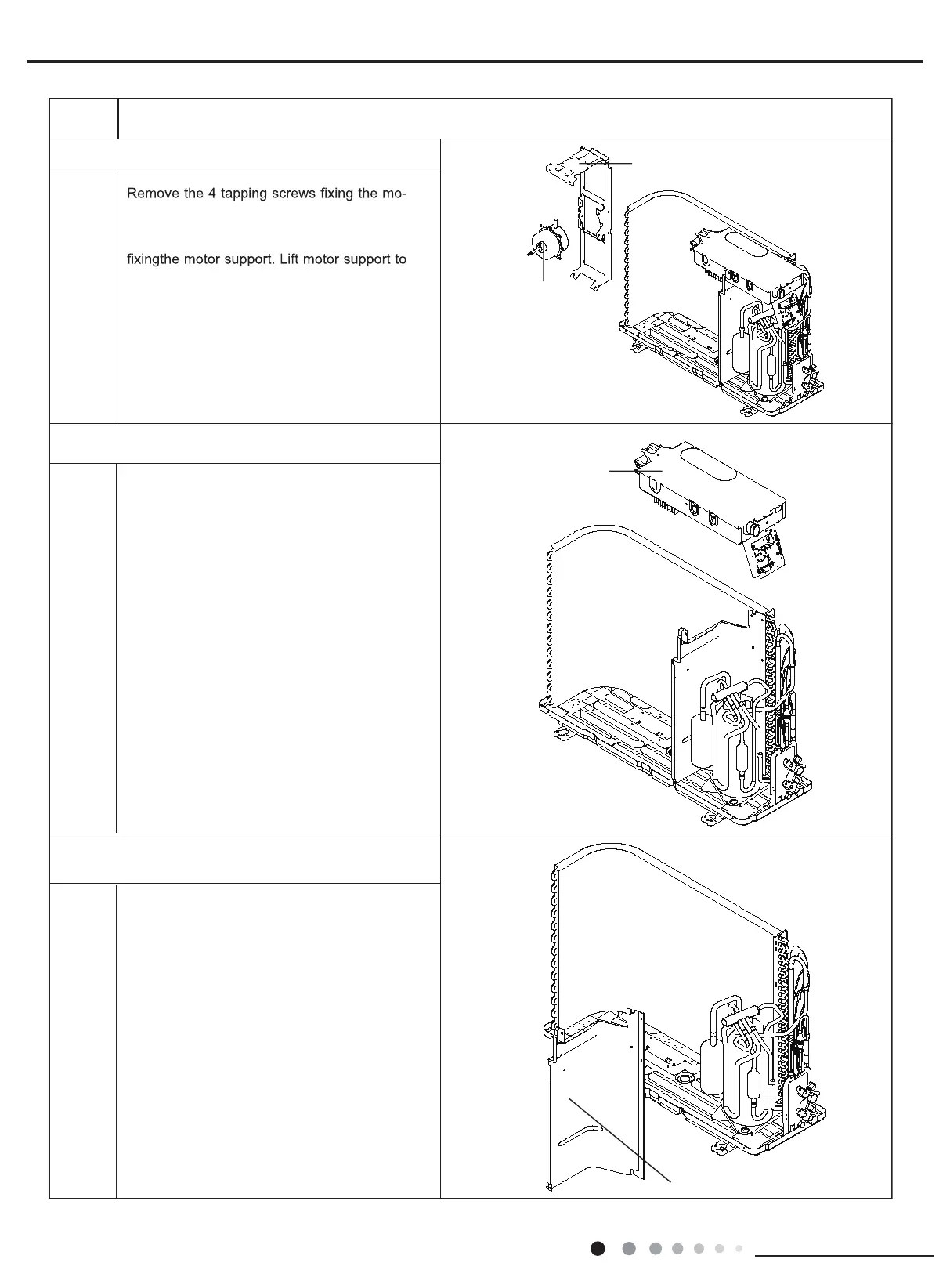98
Installation and Maintenance
Service Manual
7.Remove motor and motor support
8.Remove electric box assy
9.Remove clapboard sub-assy
ProcedureSteps
tor Pull out the lead-out wire and remove
themotor. Remove the 2 tapping screws
re-move it.
Remove the 2 screws fixing the cover of
elec-tric box. Lift to remove the cover. Loos-
en thewire and disconnect the terminal. Lift
to re-move the electric box assy.
Loosen the screws of the clapboard sub-
assy .The clapboard sub-assy has a hook
on thelower side. Lift and pull the clapboard
sub-assy to remove.
motor
motor support
electric box assy
clapboard sub-assy
