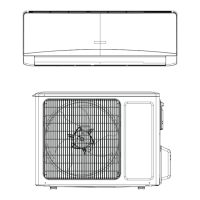73
Installation and Maintenance
Service Manual
Step Procedure
12.Remove Connecting pipe Clamp
Remove one screw used for xing the press plate
of connection pipe, turn it over to the right side until
you have heard a sound. After that, the press plate
of connection pipe can be removed.
13. Remove Motor Holder
Remove 4 screws used for xing the motor support,
press clasp used for xing the motor support to
pull it to the right side, and then remove the motor
support.
14.Remove Evaporator Assy
Remove 2 screws used for xing the evaporator,
turn it over upwards to loose the clasp at the
upper side of the evaporator and then remove the
evaporator.
Screw
Screws
Screws
Clasp
Clasp

