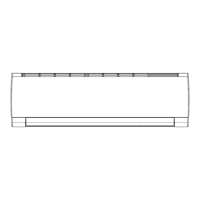109
Installation and Maintenance
Service Manual
b
a
b
Remove the 5 screw s connecting the pa nel
wi th the chassis and the motor support,
and then remove the pa nel.
3. Remove left side plate and right side plate
Remove the scre ws connecting the right
side plate with the chassis, the valve
support and the electric box, and then
remove the right side plate assy .
Remove the scre ws connecting the le ft
side plate and the chassis, and then
remove the left side plate assy .
panel
right side plate
left side plate

