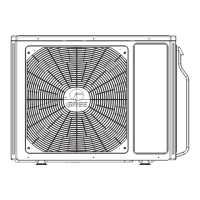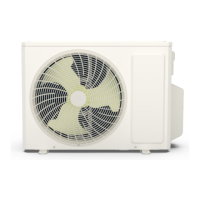Removal Procedure
91
(2) Model: GWHD(28)NK3BO
Steps Procedure
1. Before disassembly
Complete axonometric drawing.
2. Remove valve cover
Remove the connection screw fixing the valve
cover and then remove the valve cover.
3. Remove top panel
Remove the connection screws connecting the
top panel with the right side plate and the left
side plate, and then remove the top panel.
valve cover
top panel
Warning Be sure to wait for a minimum of 10 minutes after
turning off all power supplies before disassembly.

