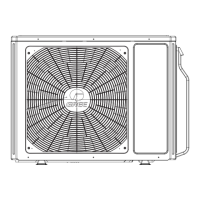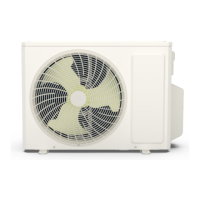100
Installation and Maintenance
Service Manual
Steps Procedure
1. Disassemble the cover plate
2. Disassemble the front panel
3. Disassemble the panel on the right side
Disassembly and Assembly of Outer Casing
① Remove the fixed screws on the cover plate by
using a screwdriver.
② Remove the cover plate.
① Remove the fixed screws on the front panel by
using a screwdriver.
② Remove the front panel.
① Remove the fixed screws on the panel by using
a screwdriver.
② Remove the panel on the right side.
(3) Models: GWHD(36)NK3BO,GWHD(42)NK3AO
, GWHD(42)NK3BO
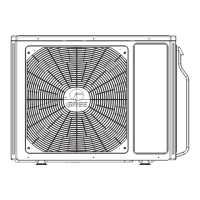
