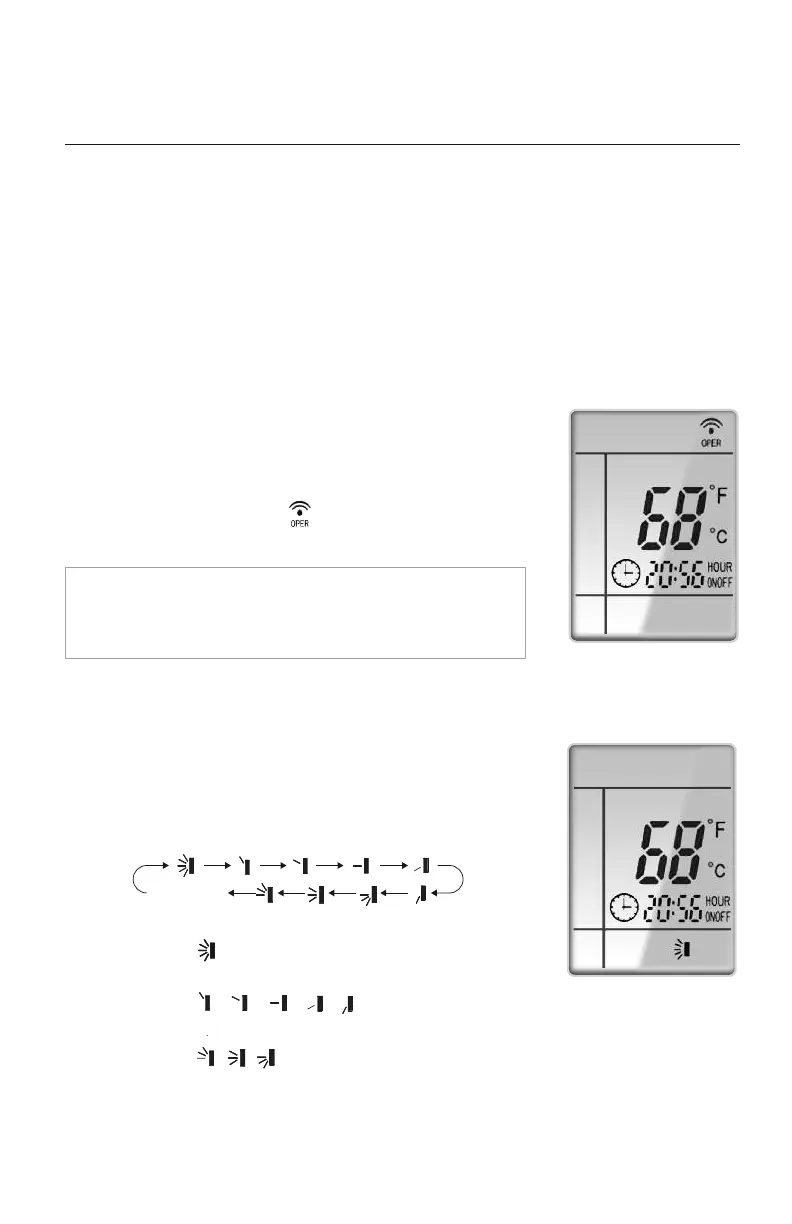SWING LOUVERS
Press the Swing Louver button to select 9 different vertical (up & down)
air discharge directions including Continuous Sweep. The Swing Louver
icon will be displayed. The airflow can be select from the pattern below:
• When selecting" ", the louver will continuously swing up and
down at maximum angle.
• When selecting" ", the louver will stay
in a fixed position.
• When selecting" ", louver will swing up and down
at a fixed angle.
no display
(louvers stops
at current position)
OPERATION OF WIRELESS REMOTE CONTROLLER
8
REMOTE CONTROLLER OPERATIONS
The wireless remote controller is sleek, versatile and allows you to change room temperatures
and functions on your Multi21 Mini-Floor Console system from the palm of your hand. The
large LCD display and buttons make it easy-to-understand and easy-to-use.
The remote controller is set from factory to display temperatures in °F. If °C is desired, turn
the remote controller
OFF
with the
ON/OFF
button and then press “MODE“ and “
-
” buttons
on the remote simultaneously for 5 seconds.
ON/OFF BUTTON
When the system is in OFF mode, the remote controller will
display the time and last room setpoint. When you press the
ON/OFF button, this indicator will be displayed and the
unit will start in the last operating mode and room setpoint.
NOTE: If the ON/OFF button is pressed too soon after a
stop, the compressor will not start for 1 to 5 min. due to the
inherent protection against frequent compressor cycling.
ON Mode Display
Swing Louver Display
