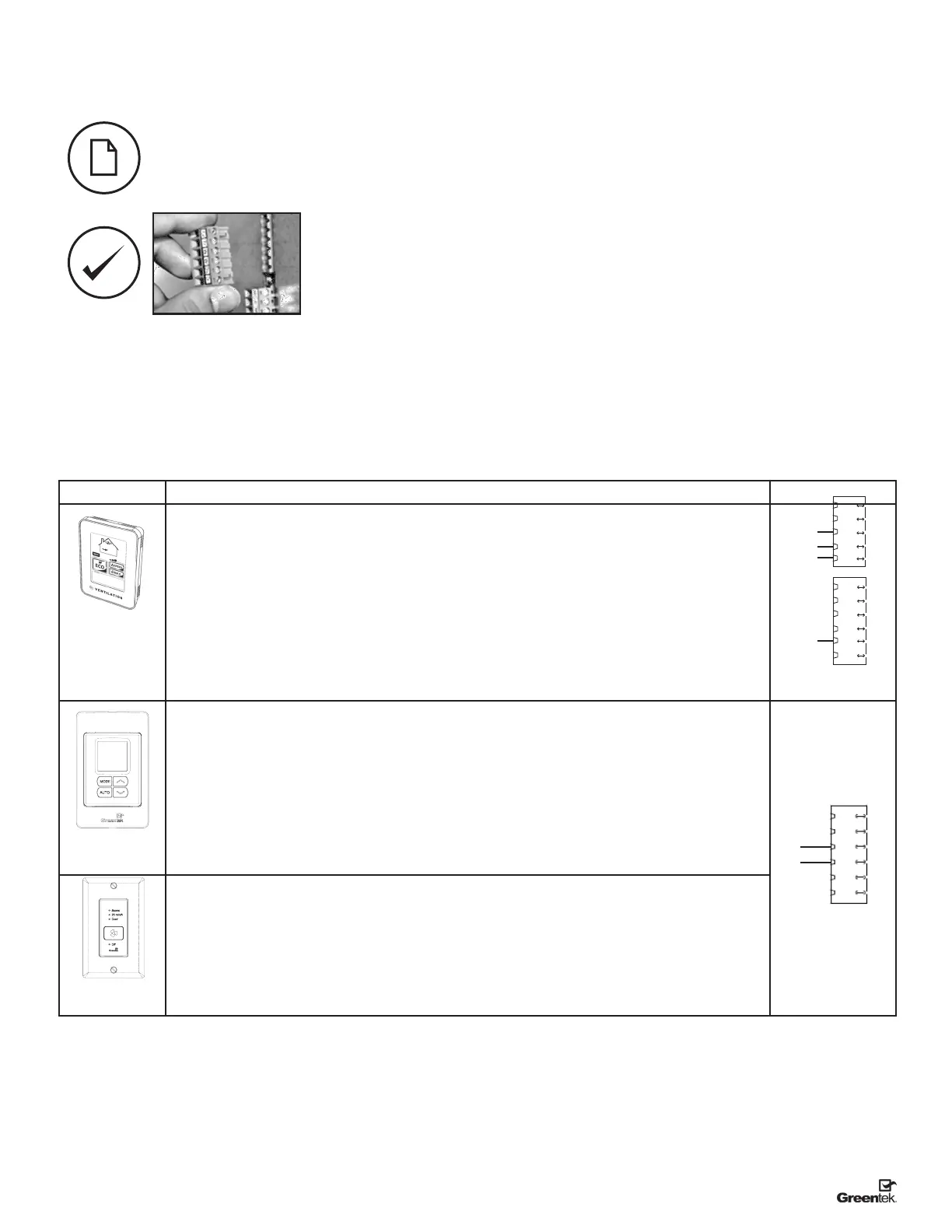9
WALL CONTROLS
1. Ensure that unit is not plugged when connecting the control.
The wiring connectors can be removed for easier connection.
* Please see instruction manuals for individual controls for proper wiring and set up of control systems.
CENTRAL CONTROLS
These cannot be used with another central control
*Maintain polarity between control and HRV
(+ → + ; - → -)
**Recirculation is only available with products with a damper
FEATURES CONNECT TO
STS 2.0 • Our most complete, yet easy-to-use control system
• Sleek design with backlight touchscreen LCD
• ECO mode selects the best operating mode and speed for the season, minimizing energy use associated with
ventilation
• Set preferred indoor relative humidity range and ventilation mode for day and night conditions
• No battery to replace, all programmed settings are retained during power outages
• Maintenance reminder indicator
• Error code messages reduce troubleshooting time
EHC 2.5
• MODE button provides 3 modes of operations: VENTILATION, RECIRCULATION, and STANDBY mode.**
• User selected fan speed: Reduced, Medium, Normal, and 20 minutes per hour.
• AUTO setting allows the homeowner to choose the humidity level.
• When the humidity exceeds the desired setpoint, the ventilation system operates at normal speed.
• Once the desired humidity level is achieved, your ventilation system resumes to its previous mode of
operation.
EHC 2.0
• Press button once for ECONO mode: continuous low or medium speed.
• Press button twice for 20 MIN/H mode: the unit will cycle 20 minutes ON/40 minutes OFF at intermittent
speed and repeat.
• Press button three times for CONT mode: the unit will run continuously in ventilation or recirculation on HIGH
speed.
B
A
→
D+
W
W
