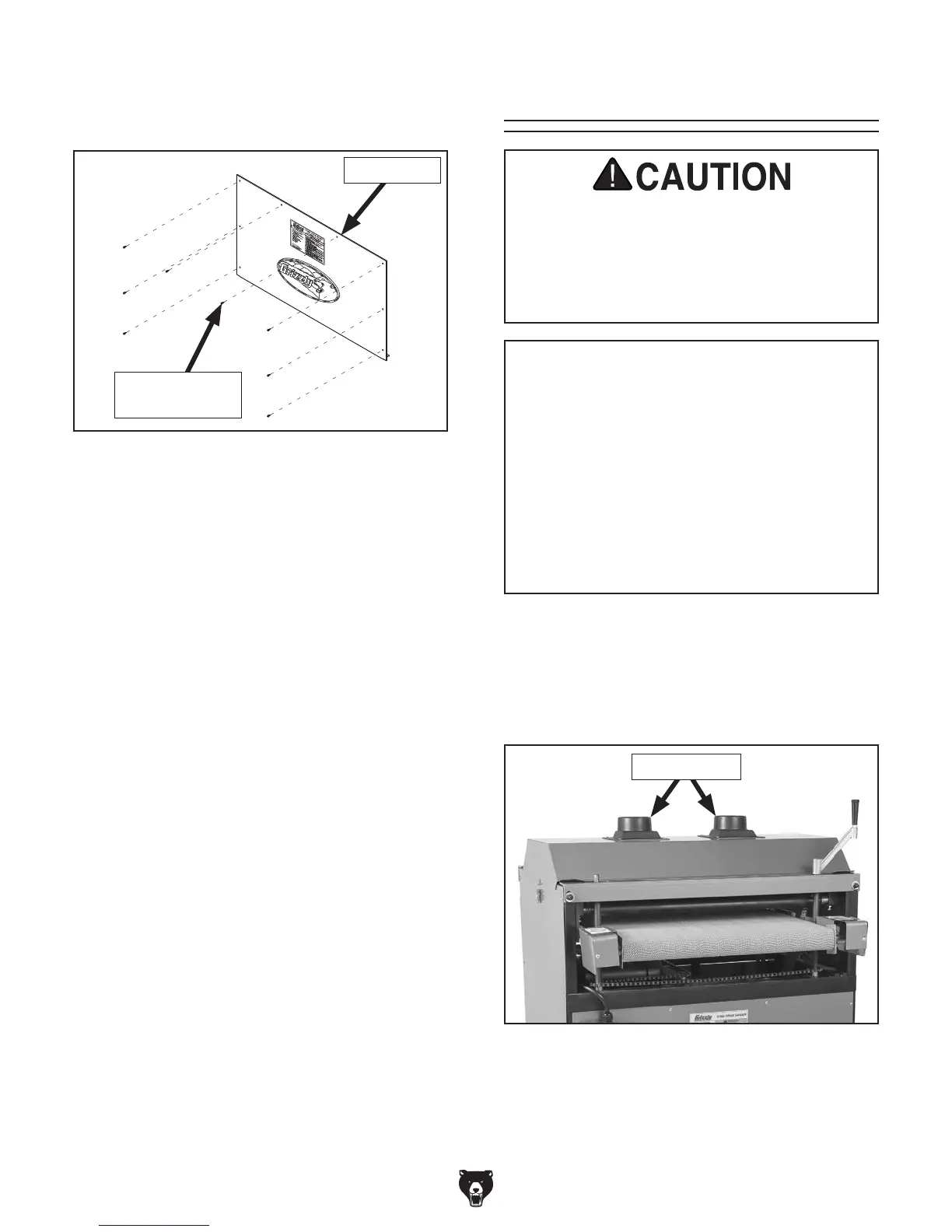-24-
Model G1066R/Z/G1079R (Mfd. Since 02/11)
Figure 61. Location of 4" dust ports
(G1066R shown).
Dust Collection
To connect dust-collection system to machine:
1. Fit (2) 4" dust hoses over dust ports (see
Figure 61), and secure in place with (2) hose
clamps.
Minimum CFM at Dust Port: 400 CFM
Do not confuse this CFM recommendation with
the rating of the dust collector. To determine the
CFM at the dust port, you must consider these
variables: (1) CFM rating of the dust collector,
(2) hose type and length between the dust col-
lector and the machine, (3) number of branches
or wyes, and (4) amount of other open lines
throughout the system. Explaining how to cal-
culate these variables is beyond the scope of
this manual. Consult an expert or purchase a
good dust collection "how-to" book.
This machine creates a lot of wood chips/
dust during operation. Breathing airborne
dust on a regular basis can result in perma-
nent respiratory illness. Reduce your risk
by wearing a respirator and capturing the
dust with a dust-collection system.
2. Tug hoses to make sure they do not come
off. A tight fit is necessary for proper perfor-
mance.
5. G1066Z Only: Attach front panel to machine
base with (8) #8 x
3
⁄8" self-tapping screws, as
shown in Figure 60.
Figure 60. Diagram of front panel and screw
locations.
Front Panel
Self-Tapping
Screws (1 of 8)
4" Dust Ports
