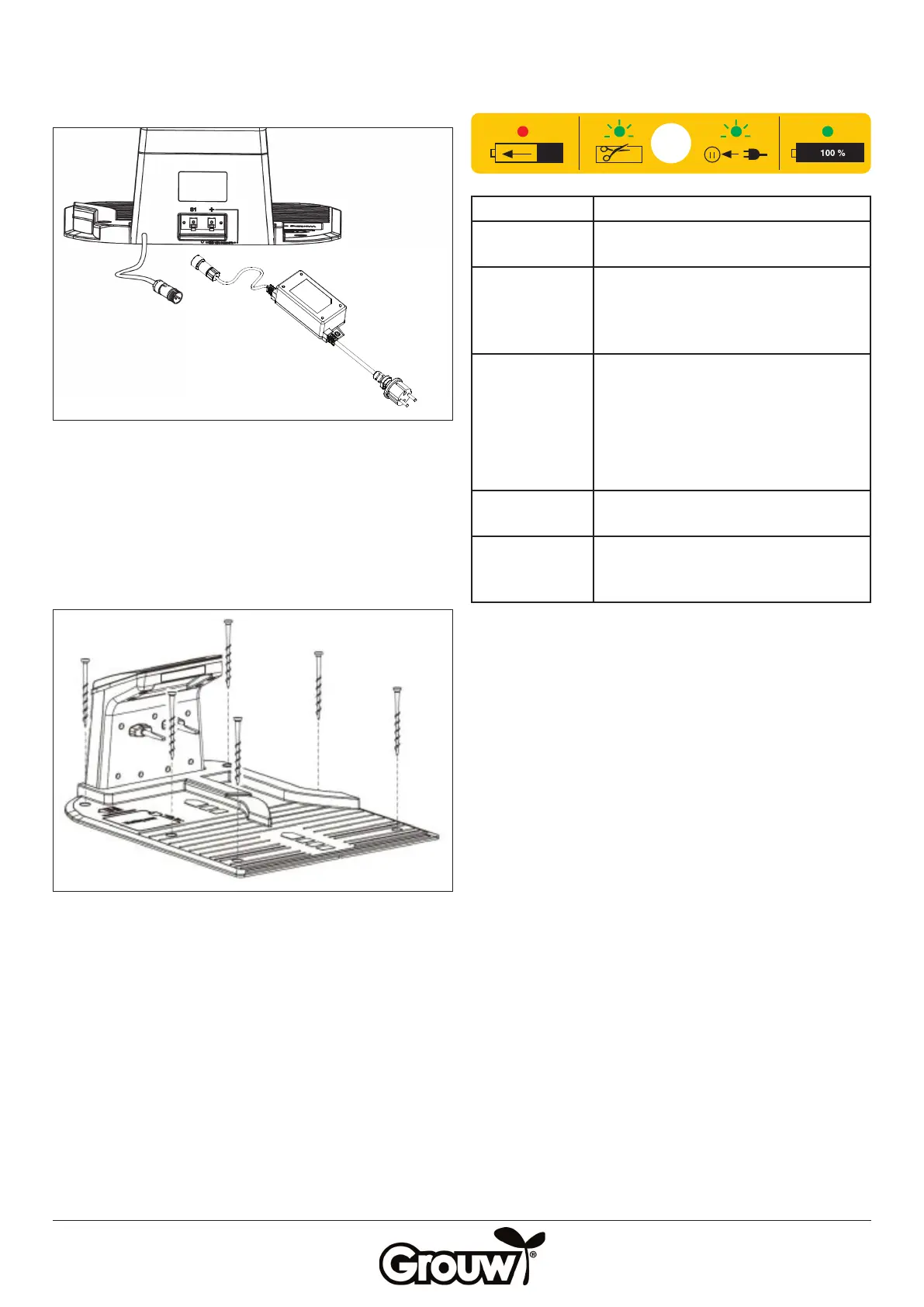58
Step 3: Connection
Connect the connector from the charging station’s cable
to the connector on the power cable.
Connect the power cable to a suitable outdoor socket.
Once the charging station is correctly positioned, secure
it to the ground by screwing the 6 pegs through the
mounting holes in the charging station’s base plate.
Take care not to hit, stretch or break the boundary wire
when you screw the pegs in.
Installation is now complete.
You can see on the indicator light on the charging
station if you have made the connection correctly, or if
not what the problem is.
Indicator light Indicates
O The charging station is not plugged
in.
Lights up
green (symbol
1)
The boundary wire is connected
correctly, the robot lawnmower
is ready and the battery is fully
charged.
Flashes green
(symbol 2+3)
There is a break in the boundary
wire.
The ends of the boundary wire are
connected the wrong way around on
the charging station.
Correct the error.
Lights up red
(symbol 4)
The battery is charging.
Flashes green
and red
alternately
Maintenance charging of battery
(trickle charging).
4 3 2 1