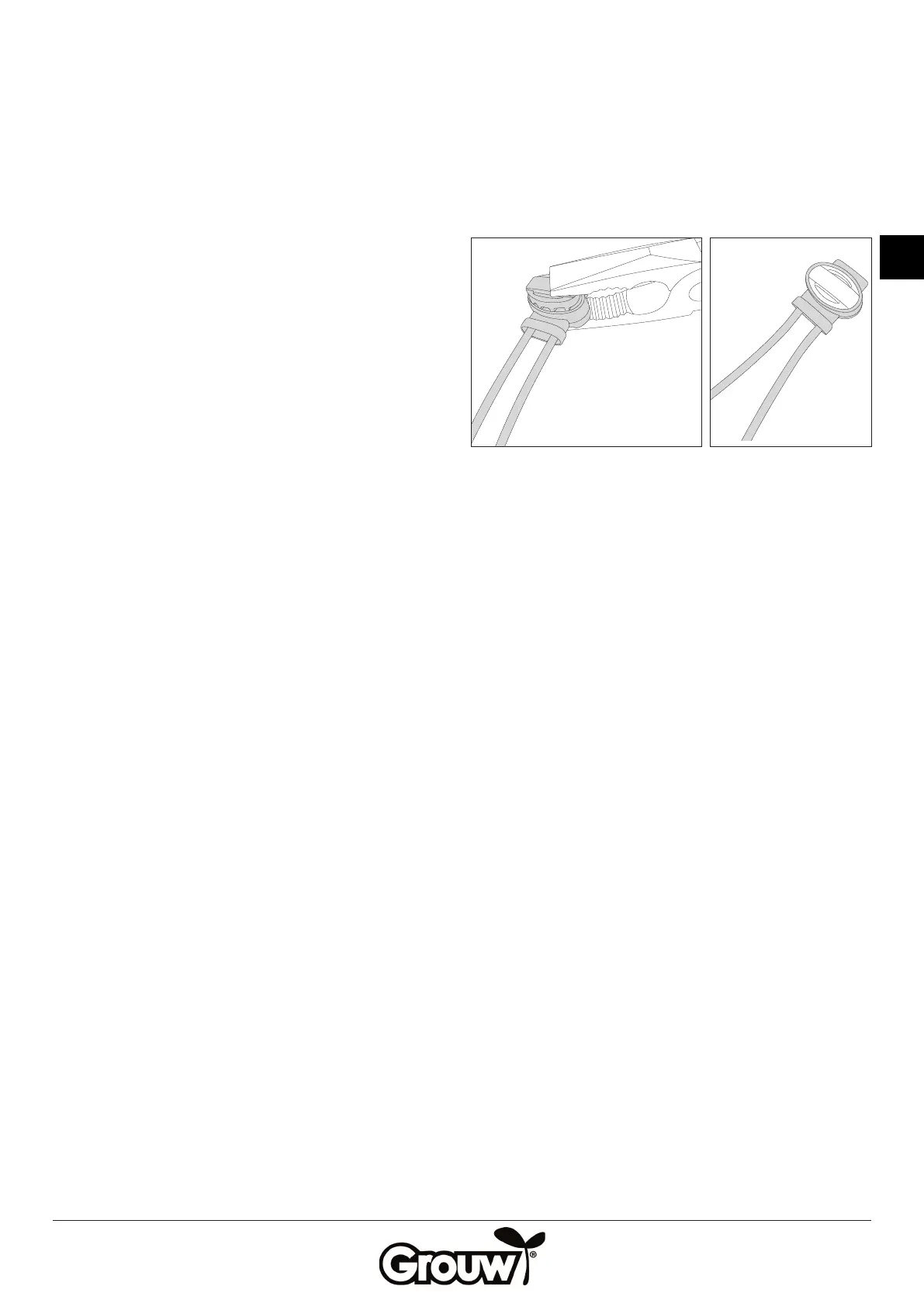59
GB
Note! In the event of a boundary wire signal error
If the error indicator light ashes red on, there is an error
in the boundary wire signal:
• Theboundarywireistoolong(over250m).
• Theboundarywireisassembledincorrectly,there
is moisture in a joint, or an incorrect connector has
been used.
• TheboundarywiremustNOTbestrippedwhenrst
using the connector provided.
• Youcanremovetheendsoftheboundarywirefrom
the charging station and measure the resistance
of the boundary wire using a multimeter. A new
boundary wire has a resistance of about 2 Ohm per
100 metres.
If the boundary wire’s resistance measures more
than 8-10 Ohm, the robot lawnmower will display a
boundary wire signal error.
• Youcancreateatestcircuitusingapprox.10metres
of boundary wire to check that the robot lawnmower
is working properly. Remember to remove the ends
of the real boundary wire from the charging station
rst.
Correct the error or replace the boundary wire.
If the indicator light ashes green and there is a break in
the boundary wire, you must join the two broken ends
of the boundary wire using a connector. Cut the ends of
the boundary wire cleanly using side-cutting pliers and
insert the ends into the connector WITHOUT stripping
them rst. Press the connector fully together using
at-nose pliers so that the internal metal plate goes
through the boundary wire’s insulation and recreates
the connection.
Once the indicator light turns green, the boundary wire
has probably been installed and connected properly,
unless the robot lawnmower displays a boundary wire
signal error. Check that all the plastic pegs are knocked
fully into the ground and that the boundary wire is taut
and at against the ground right the way round.