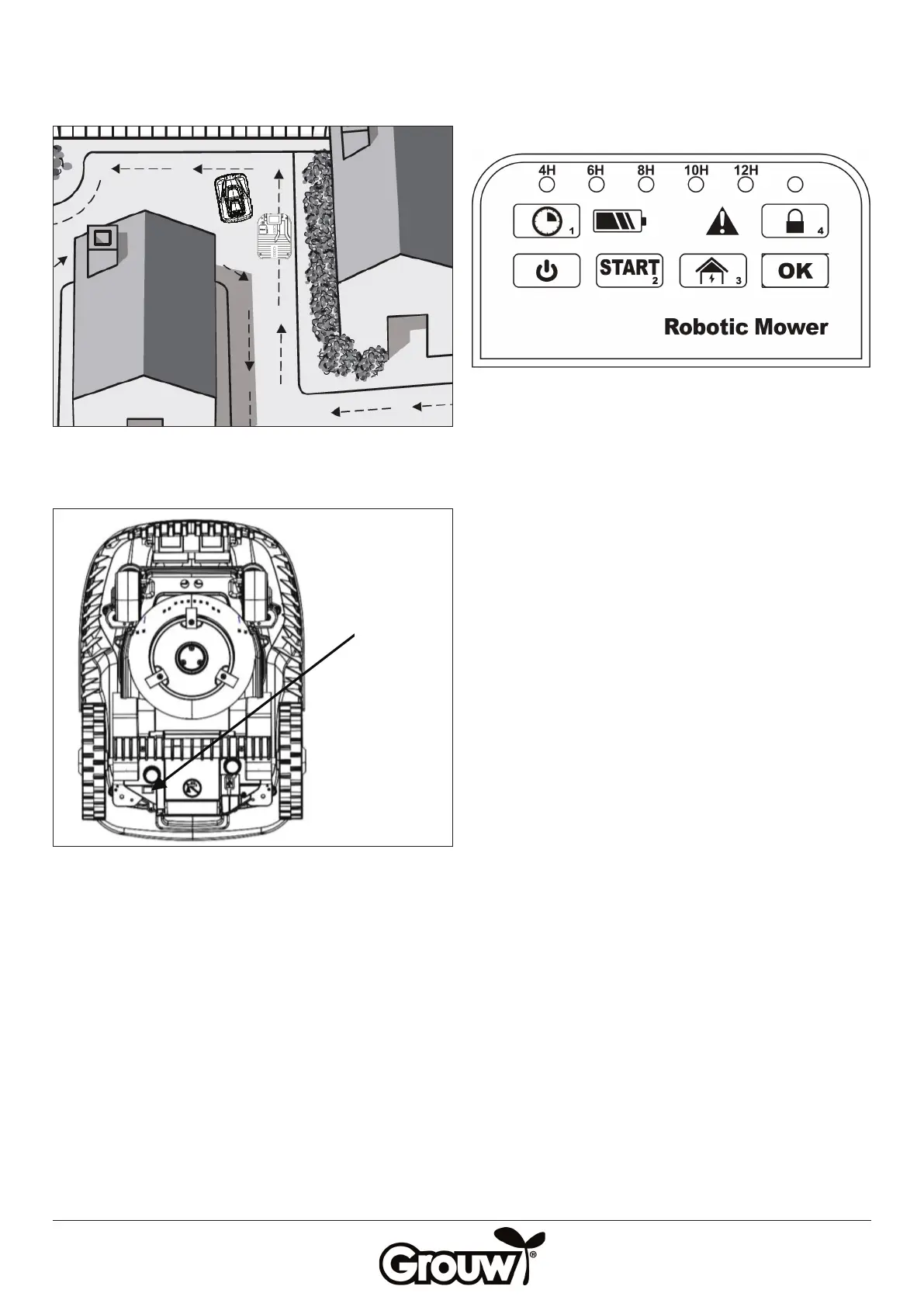60
Step 4: Testing and completion
Place the robot lawnmower within the work area close
to the rear of the charging station as shown.
Switch it on by pressing the main switch on the rear of
the lawnmower to the ON position.
Press and hold the on/o button on the robot
lawnmower’s control panel for around 3 seconds until
the robot lawnmower comes on.
Enter the PIN code (1-2-3-4), and press the OK button.
Then press the HOME and OK buttons.
The robot lawnmower starts to run and as soon as it
detects the boundary wire, it follows it back to the
charging station.
Check that the robot lawnmower runs correctly up to
the charging station and starts charging. If the robot
lawnmower runs incorrectly up to the charging station,
move the charging station to one side until the robot
lawnmower runs up to it correctly.
Main switch