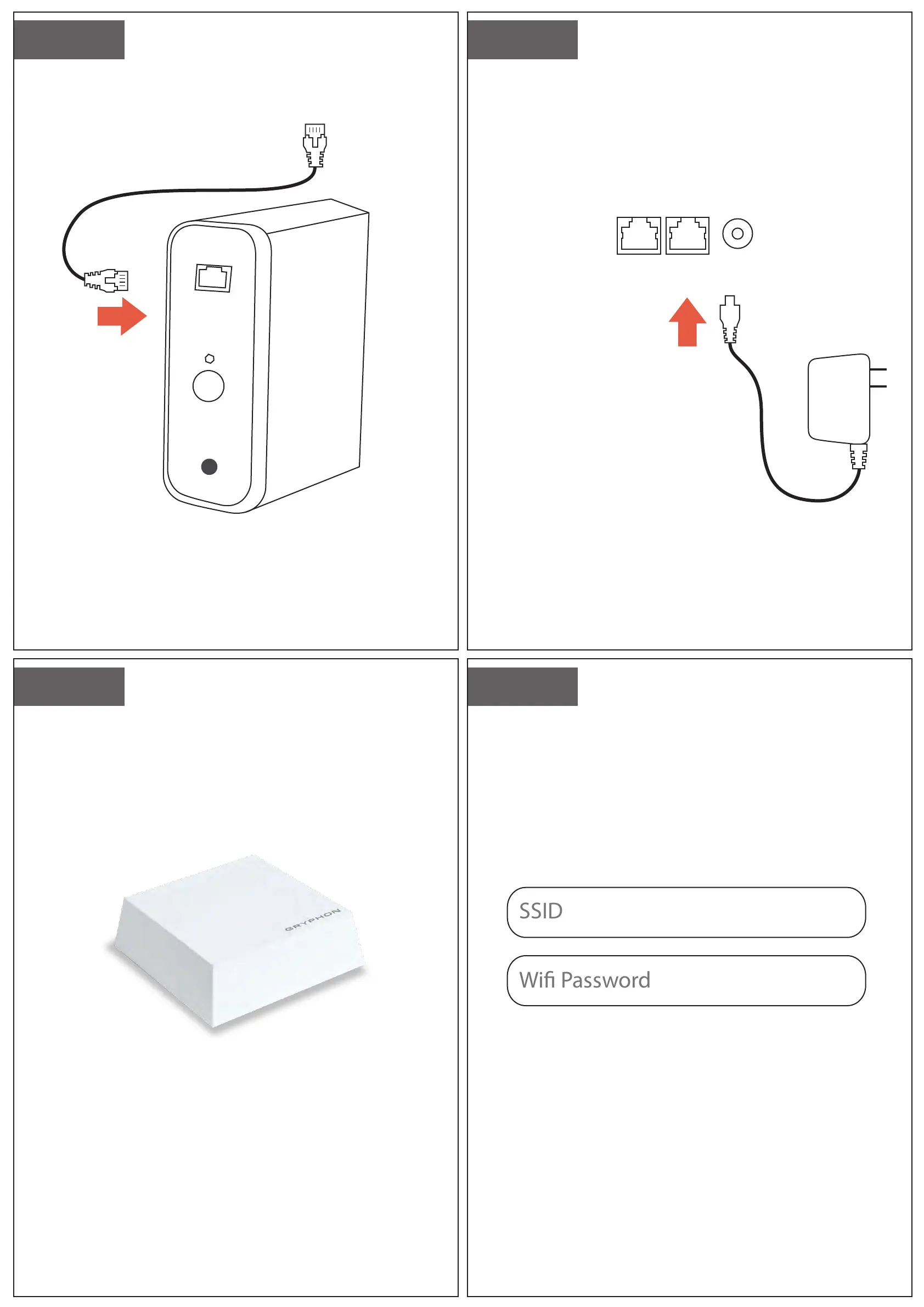Step 7 Step 8
Plug the other end of the Ethernet cable to
the Ethernet port of your cable or DSL
modem.
Plug in the 12V power adaptor for
Gryphon
Wait for the light on the bottom of
Gryphon to start ashing and pair with
the Gryphon router.
Set the SSID and WiFi password. Click
done and you can start using the App
to manage your Gryphon network.
INTERNET
Step 5 Step 6
INTERNET
PWR
