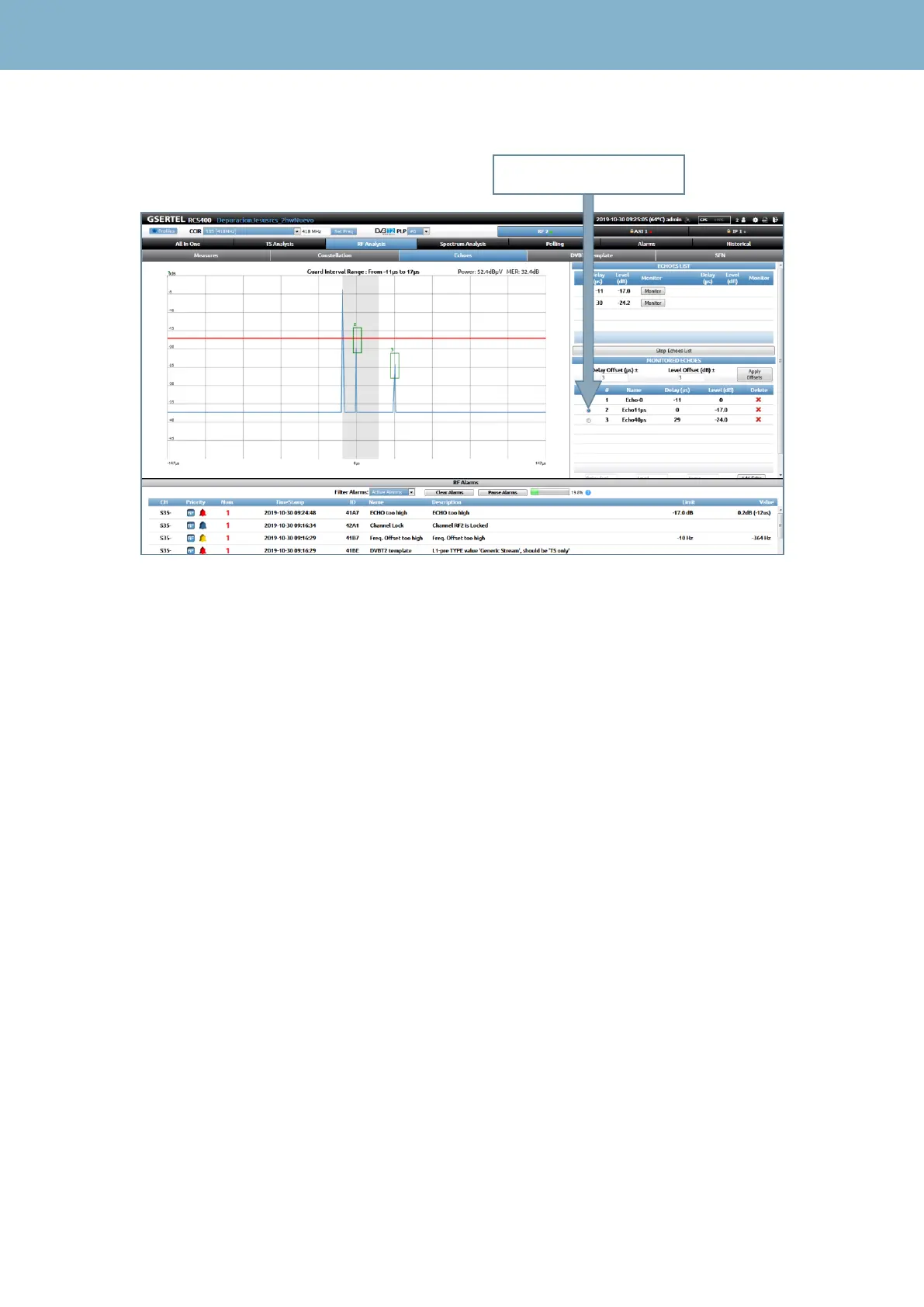RCS User Manual
70
When the user changes the main echo, the graph will be repainted, keeping the masks as they were
created for each echo:
At the bottom of the window, you can see a list with all the alarms generated by the system. By
clicking on an alarm of the list, a window with detailed information will be open.
5.4.- DVBT2 Templates –Only for RCS100 and RCS400-
This feature allows you to create a DVB-T2 signal template by selecting the value of each
parameter. This way, when the RCS receives a DVB-T2 signal with values different from template,
the equipment will generate an alarm.
For the alarm to be triggered, in addition to setting up the template, you must enable the
corresponding alarm in the section RF alarms. See section 1.5.1.- Alarms Profiles.
