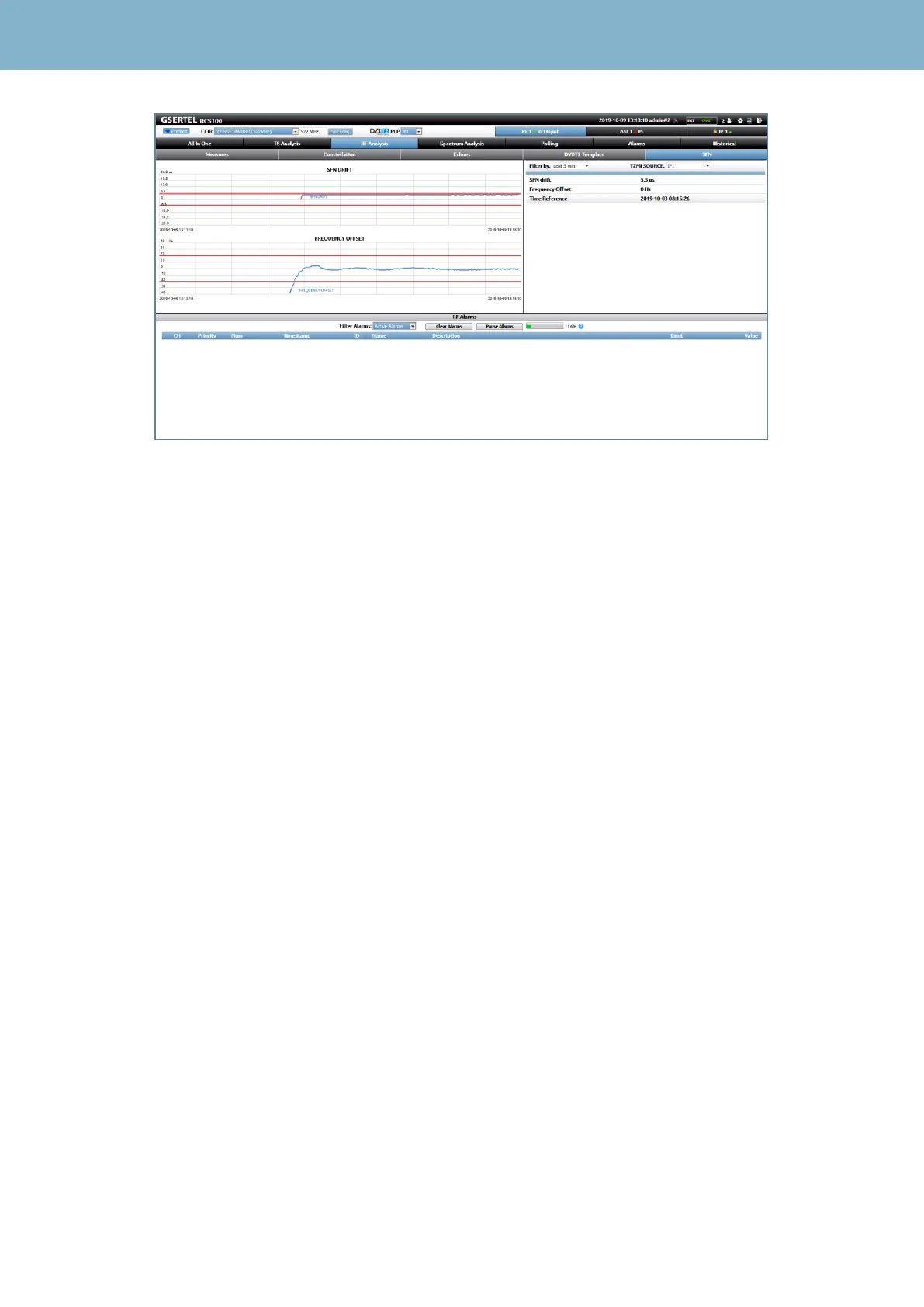RCS User Manual
72
As you can see in the image above, there are two red lines in the graph that indicate the maximum
and minimum values allowed for the SFN. Out of these values, the system generates an alarm.
These thresholds are selected by the user (see section 1.5.1.- Alarms Profiles).
Bellow the SFN Drift graph, there is another graph that shows the time evolution of the frequency
offset. You can also set the maximum and minimum thresholds for the frequency offset in the
section 1.5.1.- Alarms Profiles.
On the right side of the screen, you can see the SFN drift and frequency offset measurements, and
the date and time of the last re-synchronization (it is also indicated if it is in Auto or Manual mode.
See section DVB-T2 SFN Sync Mode in 1.1.1.- System configuration), as well as a
resynchronization button.
If the tuned channel is DVB-T2, you can choose between absolute and relative SFN Drift, by using
the dropdown list T2MI Source: if you select a source, then you’ll see the absolute SFN Drift relative
to the selected source, and if you don’t select any source then you’ll see the relative SFN Drift.
If this option enabled in the RCS, you can also see the current value of the SFN in the All In One
window:
