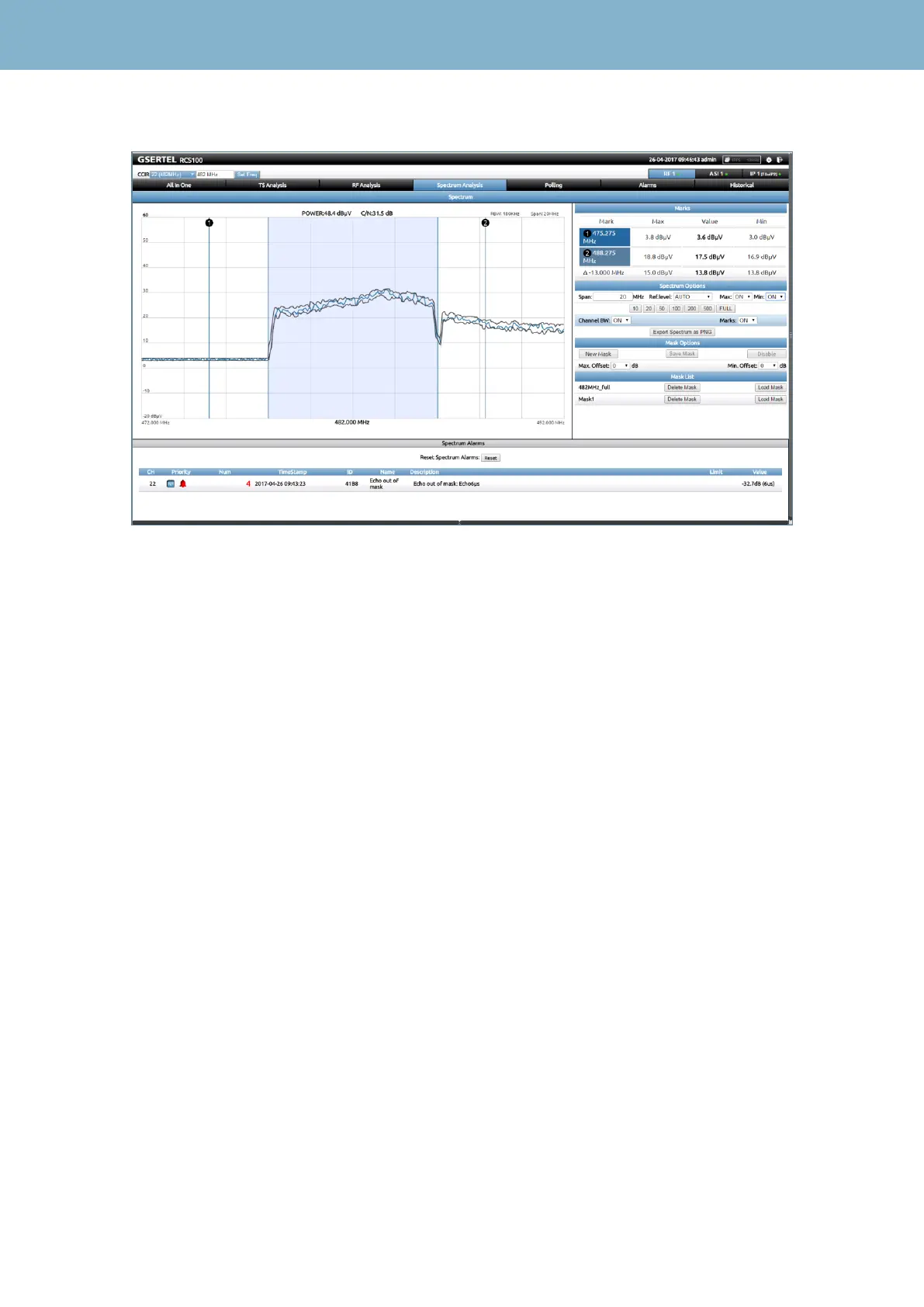RCS User Manual
75
As you can see in the image above, when the maximum and/or minimum hold functions are active,
the maximum and minimum levels of the markers will also be shown.
*Channel BW: Allows you to enable/disable the marks corresponding to the bandwidth in the
graph.
*Marks: Allows to enable/disable the marks in the graph.
*Export spectrum as PNG: Allows to export the spectrum image as a PNG file.
Mask options: The user can also define a mask pressing the button “New Mask”, and selecting the
minimum and maximum offset allowed. So, when the signal level gets out of that range, the
corresponding alarm will be generated, that will be shown at the bottom of the screen. To remove
the mask, press the “Disable” button.
If you click on the “Save” button, the mask will be saved. It is necessary to assign a name to the
mask:
