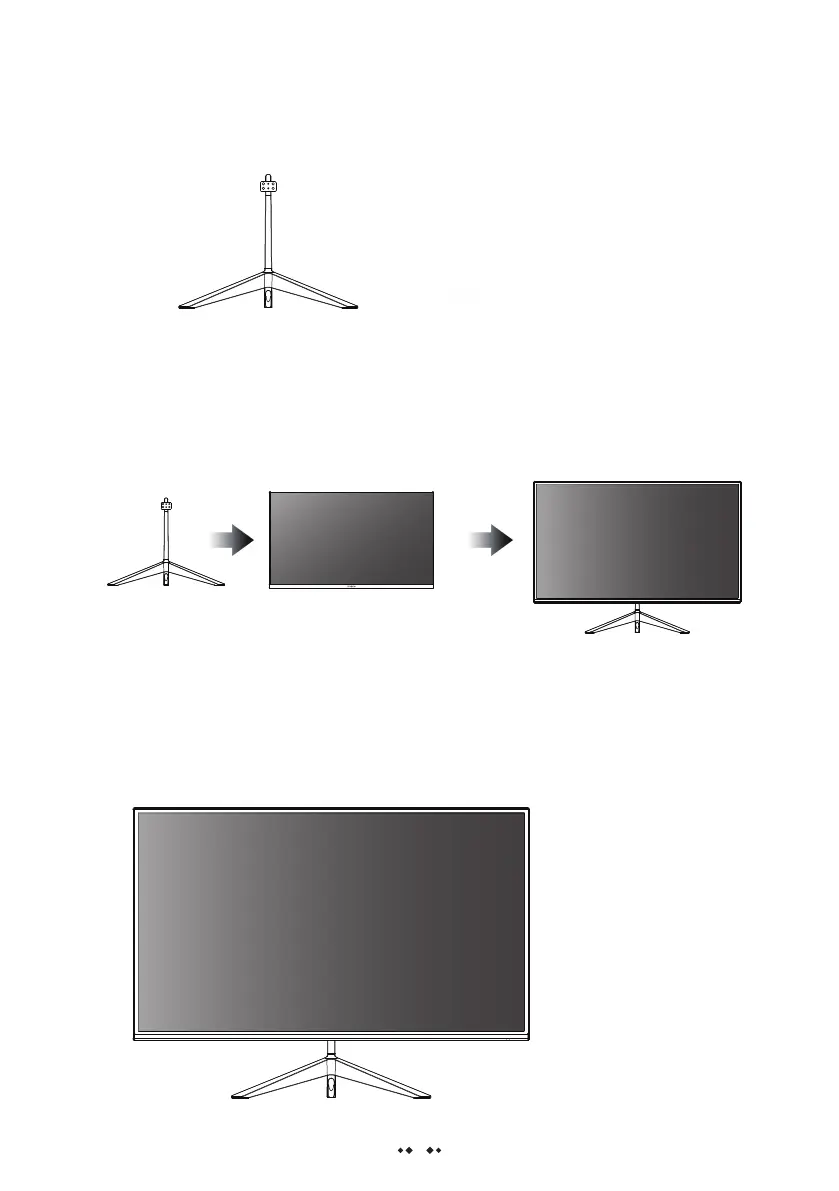3. Lay the display screen down, then fix the stand to the display and lock it with screws.
Since the screen is curved, please be more careful with the installation of the base:
①The display must be placed flat.
②When locking the screws, do not apply excessive force.
2. Align the base with the bottom of the stand, and then lock the base stand with screws.
4.Once installed,the display is ready to be connected.
4