9705 - Initialization 19 of 82
KSS - March 2006 - Edition 1
HIAC Operator Manual
o
e:
If the syringe sizes do not match, refer to “Changing the Syringe Size” on page 49 to adjust the
system settings.
12) Touch the Return icon to exit the Syringe Settings screen and return to the Setup
screen, then press Return again to return to the Main Screen.
2.6 Loading Printer Paper
The 9705 features an internal printer located on the left side of the unit for easy printing of
records, shown in Figure 2-8. Print procedures are described in detail in “Setting Print Results”
on page 38.
Fig 2-7 : Syringe Settings Screen
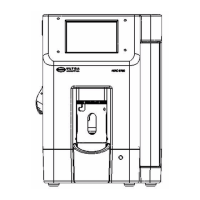
