30 of 82 System Setup - 9705
KSS - March 2006 - Edition 1
Operator Manual HIAC
2) Touch the Backlight Timeout field to invoke the Backlight Timeout Entry screen.
This sets the amount of time in minutes the 9705 is inactive before the unit display goes
dark to conserve screen life.
o
e:
A setting of zero (0) will prevent the backlight from timing out.
3) Press OK when finished to return to the System Settings screen.
4) Press the Return icon to return to the main screen.
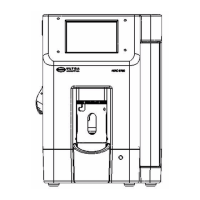
