9705 - System Setup 51 of 82
KSS - March 2006 - Edition 1
HIAC Operator Manual
3.13 Automatically Printing Results
The 9705 can automatically print results every time a sample run is completed.
1) From the main screen, select the Settings button > Print to invoke the Print tab,
shown in Figure 3-40.
Multi-Stroke Tare The multi-stroke tare can be
used when sampling volumes
larger than the syringe size.
These sample volumes require
the liquid to be brought to speed
before the sample is taken.
0.0 through 25.0
Dilution Factor Ratio of fluid to be added to the
sample for dilution.
1.00 and 99.99
Stir Speed Speed the stirring mechanism
will agitate the sample bottle.
0 through 10
• 0 is off (use with Large Vol-
ume Adapter)
• 1 is slowest
• 10 is fastest
Fig 3-39 : Numeric Keypad Entry Screen, Number of Runs
Table 3-4 :
Sample Settings Fields
Field Name Description Valid Entries
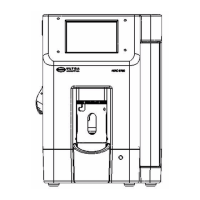
