52 of 82 System Setup - 9705
KSS - March 2006 - Edition 1
Operator Manual HIAC
2) Select Automatically Print Runs by touching the checkbox to mark it.
3) Set the average or standard deviation to print by clicking the boxes.
4) Press Return to return to the main screen.
3.14 Password Protection
Password protection enables the functions listed in Table 3-5 to only be accessible once a
password has been entered. When security is enabled, users must enter a password to access
most functions.
3.14.1 Enabling Password Protection
1) From the Main screen, select the System icon > Security icon to invoke the Security
Settings screen shown in Figure 3-41.
Fig 3-40 : Print Tab
Table 3-5 : Functions Affected by Password Security
Affected by Password Security Not Affected by Password Security
• Settings
• Diagnostics
•Flush
•Run
Ability to toggle graph/chart display
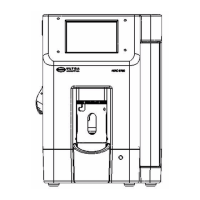
