9705 - Maintenance Procedures 61 of 82
KSS - March 2006 - Edition 1
HIAC Operator Manual
5 Maintenance Procedures
5.1 Overview
This section describes maintenance procedures. The recommended intervals for each
procedure are shown in Table 5-1.
5.2 Cleaning the 9705
With use, the exterior of the instrument may become dirty or soiled. If liquid spills on the
exterior, or if the instrument becomes dirty, follow these steps to clean the instrument.
WARNING
If a hazardous chemical comes in contact with the touchscreen, clean the touchscreen
immediately to prevent human contact with the chemical.
To clean the touchscreen, first wipe it with a soft cloth. If debris remains, wipe with a soft cloth
moistened with a mild cleaning solution or alcohol.
CAUTION:
Do not spray the touchscreen with solution as the solution may penetrate the electronics and
damage the 9705.
o
e:
Verify all panels are in place and the interior components are not exposed before starting this
procedure.
1) Wipe the exterior surfaces with a moist cloth.
2) If the instrument is still not clean, wipe any exterior surfaces except for the touchscreen
with soap and warm water. Rinse with a damp cloth.
3) If the instrument is still not clean, moisten a lint-free tissue with isopropyl alcohol. Wipe
the exterior surfaces with the moistened tissue.
Table 5-1 : Preventative Maintenance Timetable
Procedure Daily As Needed
“Cleaning the 9705” on page 61 X
“Flushing the 9705” on page 62 X
“Syringe Maintenance” on page 62 X
“Sensor Port Cleaning” on page 62 X
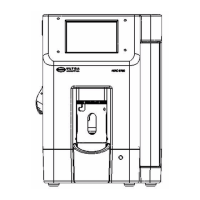
