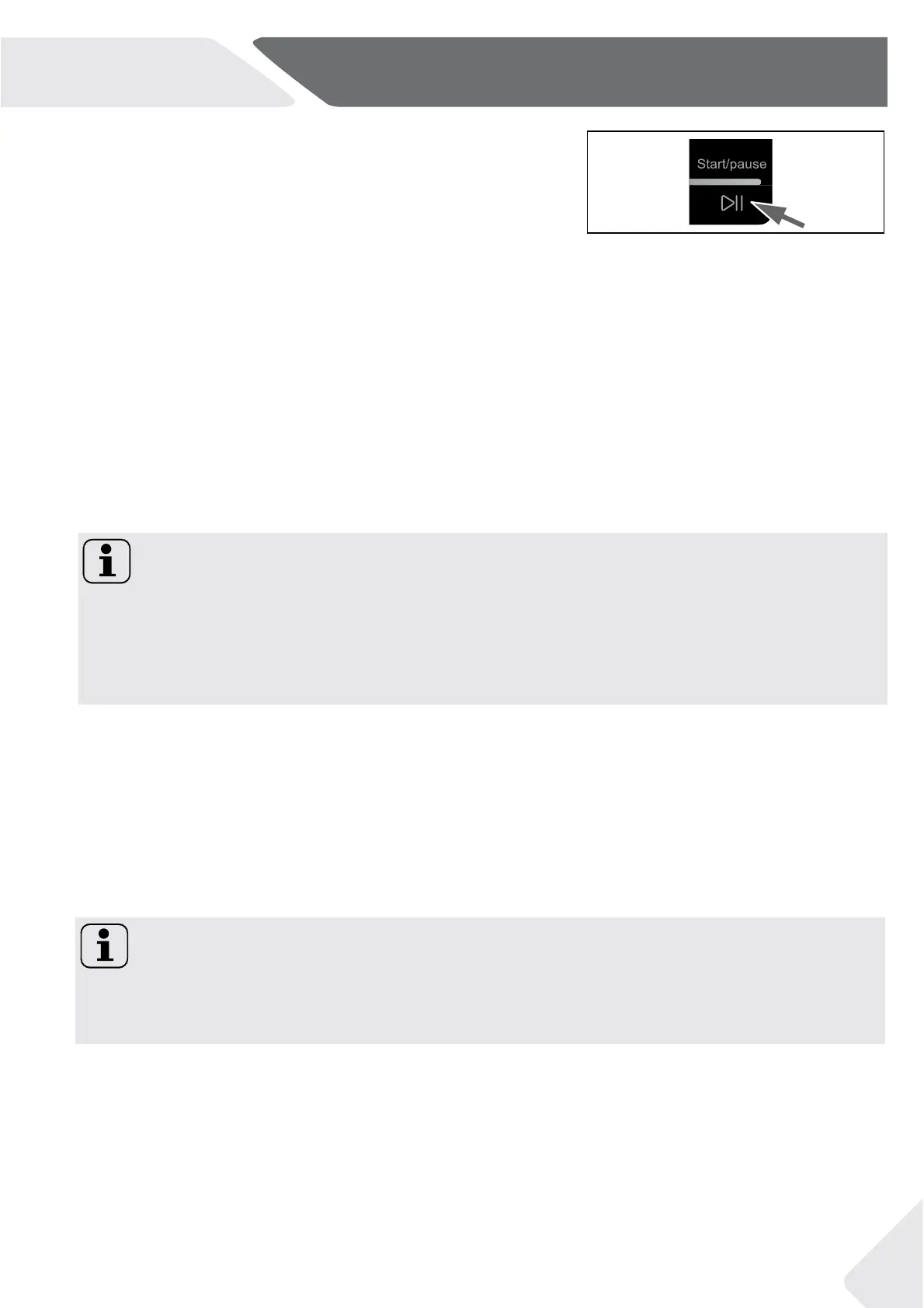EN
6-Daily use
17
6.12 After washing
1. At programme cycle end !" is displayed.
2. =!($055."0/#($' "&#!('$,>$01&,40&"#0..2?$
3. Remove laundry as soon as possible to go easy on it and to prevent more wrinkling.
4. =1+/$,>$&!($ 0&(+$'155.2?$
5. @/5.1*$&!($5, (+$#,+)?$
6. Open the door to prevent formation of moisture and odours. Let it open while not used.
!"#$%&'()*'+$,-$.+*&'()*'+$'/+$0122+-
The acoustic signal can be deselected if necessary:
1. Switch on the appliance.
2. Select the SPIN programme.
3. Press the “Steam“ button and “Extra rinse” button at the same time for about 3
seconds. “# $%&''” will be displayed and the buzzer will be deactivated.
For activating the buzzer press these two buttons at the same time again. “# $%ON” will
be displayed.
6.11 Interrupt / cancel wash programme
To interrupt a running programme press gently “Start/Pause“. The LED above the button
"'$A0'!"/*?$B+(''$"&$0*0"/$&,$+('14($,5(+0&",/?
To cancel a running programme and all its individual settings:
1. Press “Start/Pause” button to interrupt the running programme.
2. B+(''$FD/ED>F$G1&&,/$-,+$0G,1&$H$'(#,/)'$&,$' "&#!$&!($055."0/#($,>?
3.
Note: Door lock
▶ For safety reasons the door is locked partially during the washing cycle. It is only pos-
sible to open the door at the end of the programme or after the programme was can-
celled correctly (see description above).
▶ In case of high water level, high water temperature and during spinning it is not pos-
sible to open the door;%()*+,%is displayed
3,'+4$5'*6.07$8,.+$9$+6+-:7;<*)(6:$8,.+
The switched on appliance will go into standby mode if it will not be activated within 2
minutes before starting the program or at the end of program. The display switches
,>?$=!"'$'0N('$(/(+*2?$=,$"/&(++15&$&!($'&0/)G2$4,)($51'!$FJ&0+&EB01'(F$G1&&,/?$$
!"=$5'*-'$>*</$?-,:-*88+
Press “Start/Pause“ button (Fig. 6-8) to start. The
O:P$,-$&!($FJ&0+&EB01'(F$G1&&,/$'&,5'$A0'!"/*$0/)
lights up continuously.
Appliance operates according to present settings.
Changes are only possible by cancelling the pro-
gramme.
6-8
Press “On/Off” button to turn on the appliance,select programme
Spin and then se-
3.
lect
"no Speed"(speed lights are off) ,start the machine to drain the
water.
4.
After closing the program to restart the appliance,select a new programme and start it.
