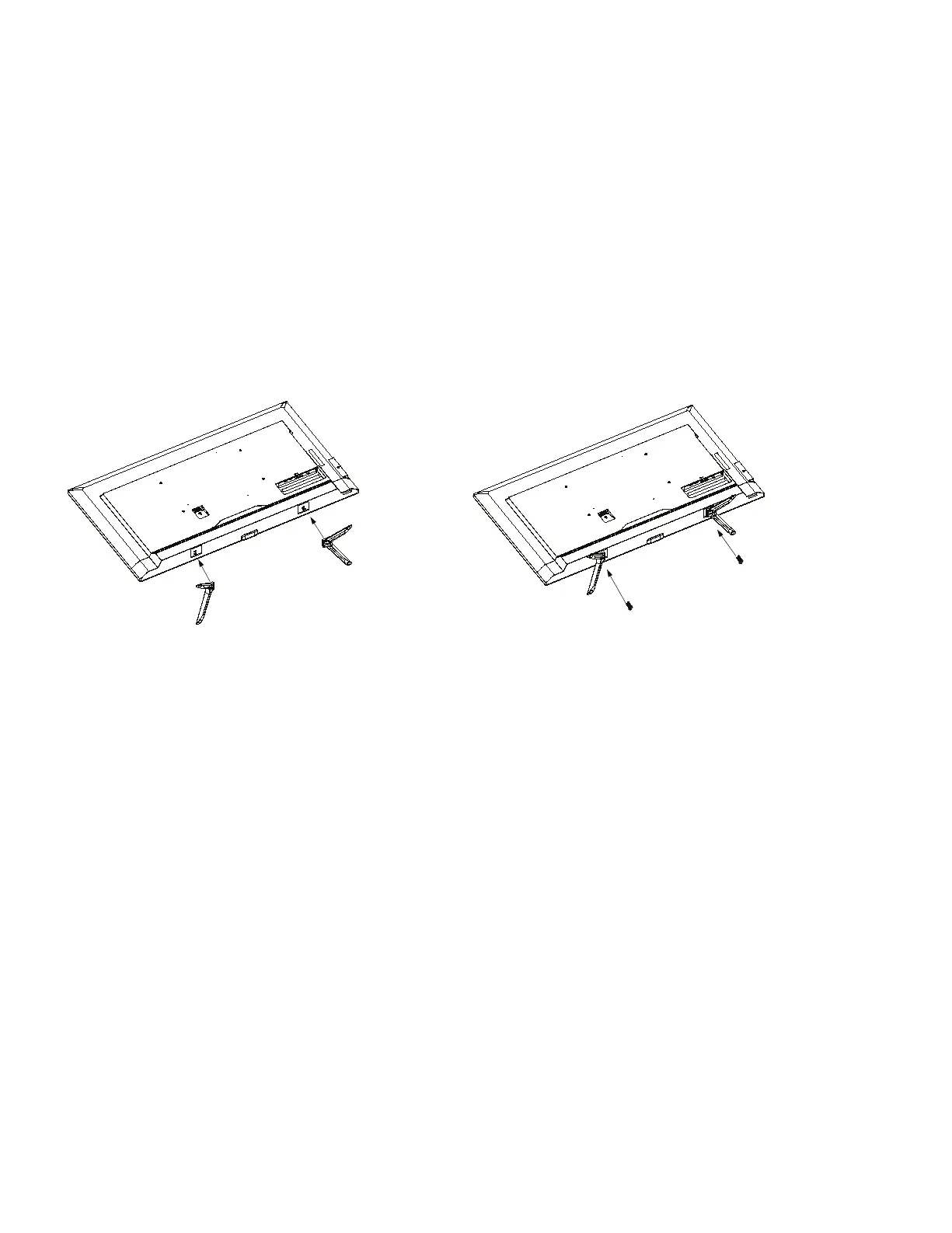12
• 32E4000R: VESA mount paern: 100 x 100mm (W x H) ; Screw: M4, length: 13mm.
• 43E4500R: VESA mount paern: 200 x 200mm (W x H) ; Screw: M6, length: 13mm.
• 49E4500R: VESA mount paern: 400 x 200mm (W x H) ; Screw: M6, length: 13mm.
• 55E4500R: VESA mount paern: 400 x 200mm (W x H) ; Screw: M6, length: 13.5mm.
NOTE
: The wall mount bracket and the screws are not included.
To use the stand
1. Carefully place the TV screen side down on a table. We suggest that you place the wrapping material from the TV
package on the table top to protect the screen from damage.
2. Gently push the TV stand towards the TV unl the locking mechanism snaps into place.
3. Fasten the feet/stand to the TV using the supplied four screws.
