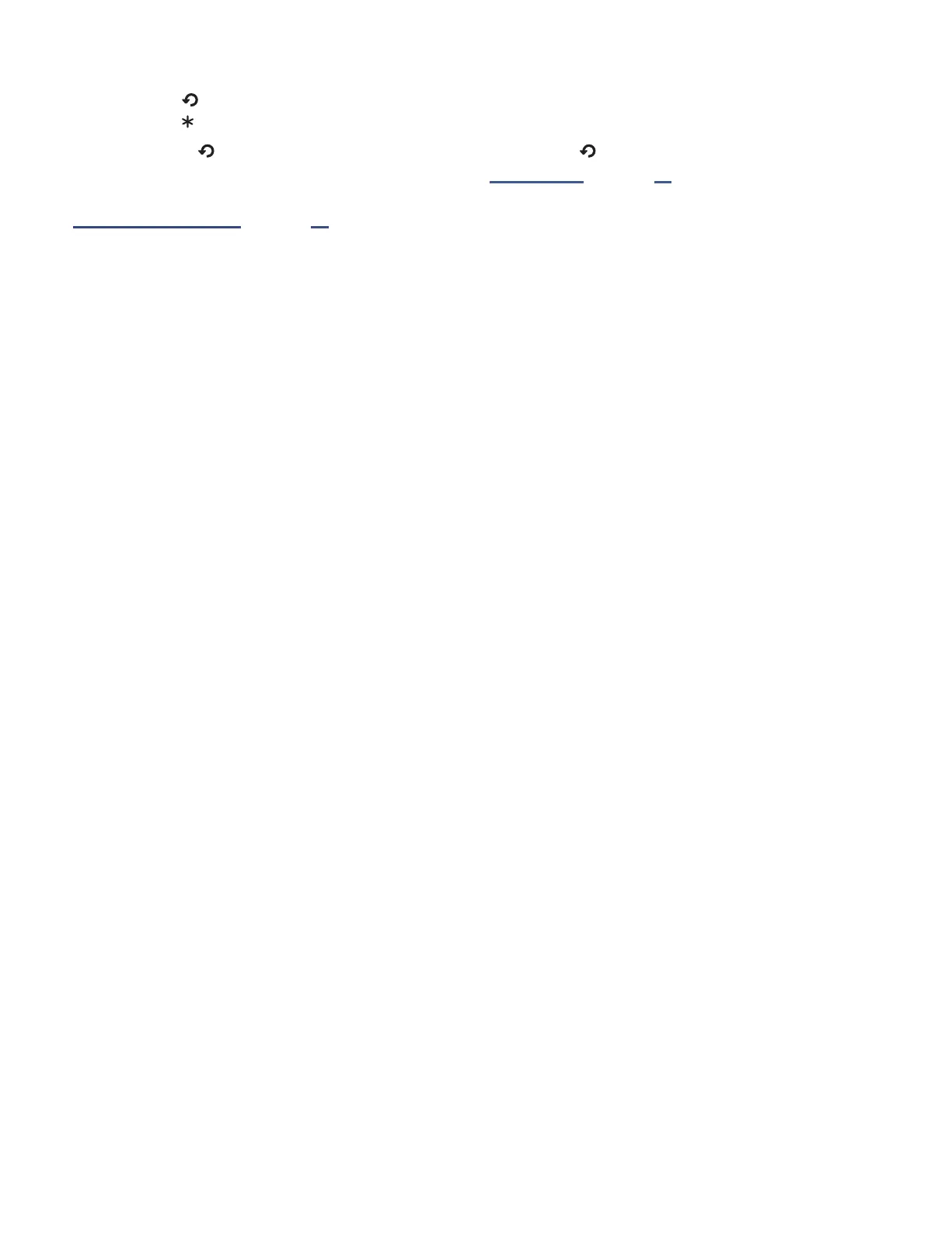32
• Press OK to display informaon about the current program.
• Press to switch to the previously tuned channel.
• Press to see opons for picture and sound sengs.
Note
: If is not available on your remote control, you can use on the Roku App or the Jump Back buon
on a universal remote. For more informaon, see “Other devices” on page 67 .
“Roku TV Remote control” on page 35 has more informaon on using the remote control buons while watching
TV.
