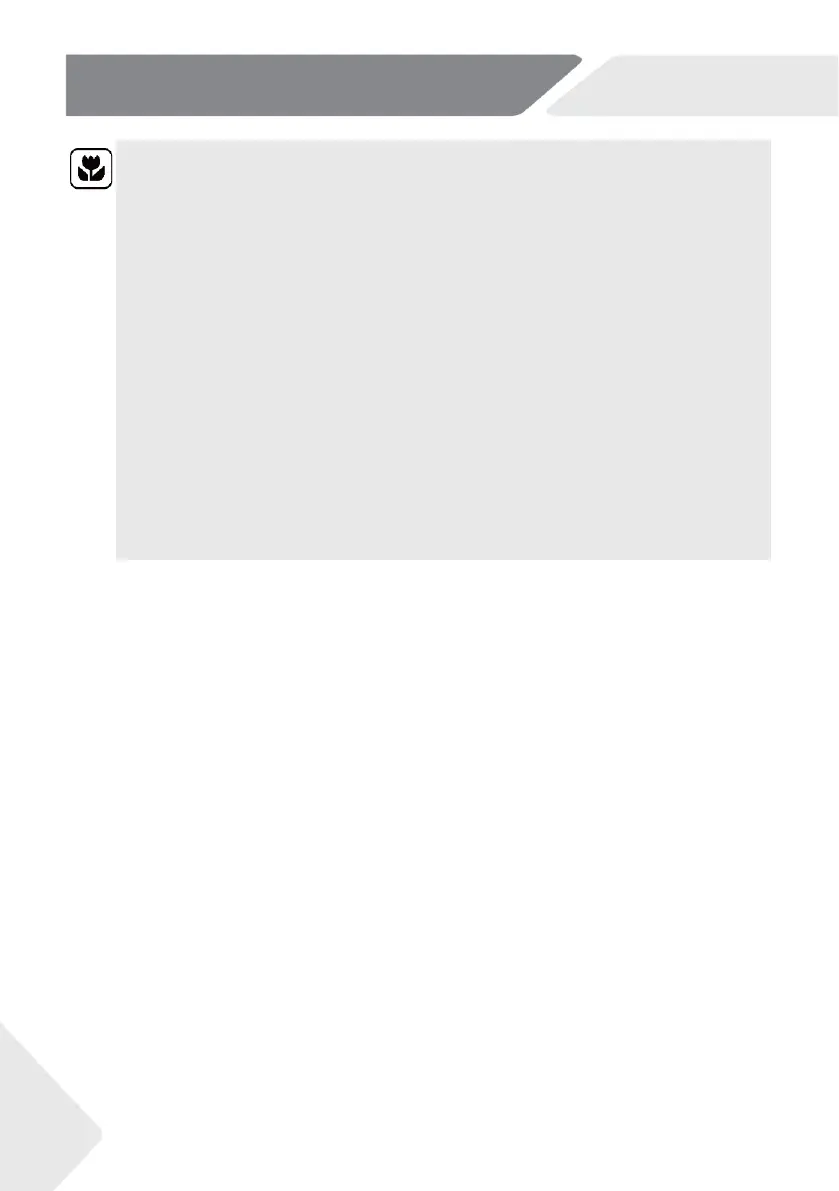• If the Fridge is enrolled and connected, the Wi-Fi icon is always on
• To reset the Wi-Fi, touch key "D" on the Control panel for 3 seconds
IN APP PAIRING PROCEDURE
Step 1 Download the hOn app on the stores
Step 2 Log in or sign up
Step 3 Add a new appliance selecting
the Fridge from the list
Step 4
• Scan the QR or insert
manually the serial
number.
Step 5
• Touch the key "D" on
the Control panel
(Fig.4) for 3 seconds to
active the Wi-Fi.
Step 6
• The wi-fi icon will blink, the pairing
process is in progress
• You will have 5 minutes to
complete the pairing process
• When the process is completed
the Wi-Fi icon will stop blinking
and it will remain always on
6- Energy saving tips
22
GB
6- E nergy savi ng t ips
Energy saving tips
Make sure the appliance is properly ventilated (see INSTALLATION).
Do not install the appliance in direct sunlight or in the near of heat sources (e.g.
stoves, heaters).
Avoid unnecessarily low temperature in the appliance. The energy consumption
increases the lower the temperature in the appliance is set.
Functions like SUPER-FREEZE or SUPER-COOL consume more energy.
Allow warm food to cool down before placing it in the appliance.
Open the appliance door as little and as brie ly as possible.
Do not over ill the appliance to avoid obstructing the air low.
Avoid air within the food packaging.
Keep door seals clean so that the door always closes correctly.
Defreeze frozen food in the fridge storage compartment.
The most energy-saving configuration requires drawer, food
positioned in the appliance on factory-
fresh condition, and food to be placed
without blocking the air outlet of the duct.
