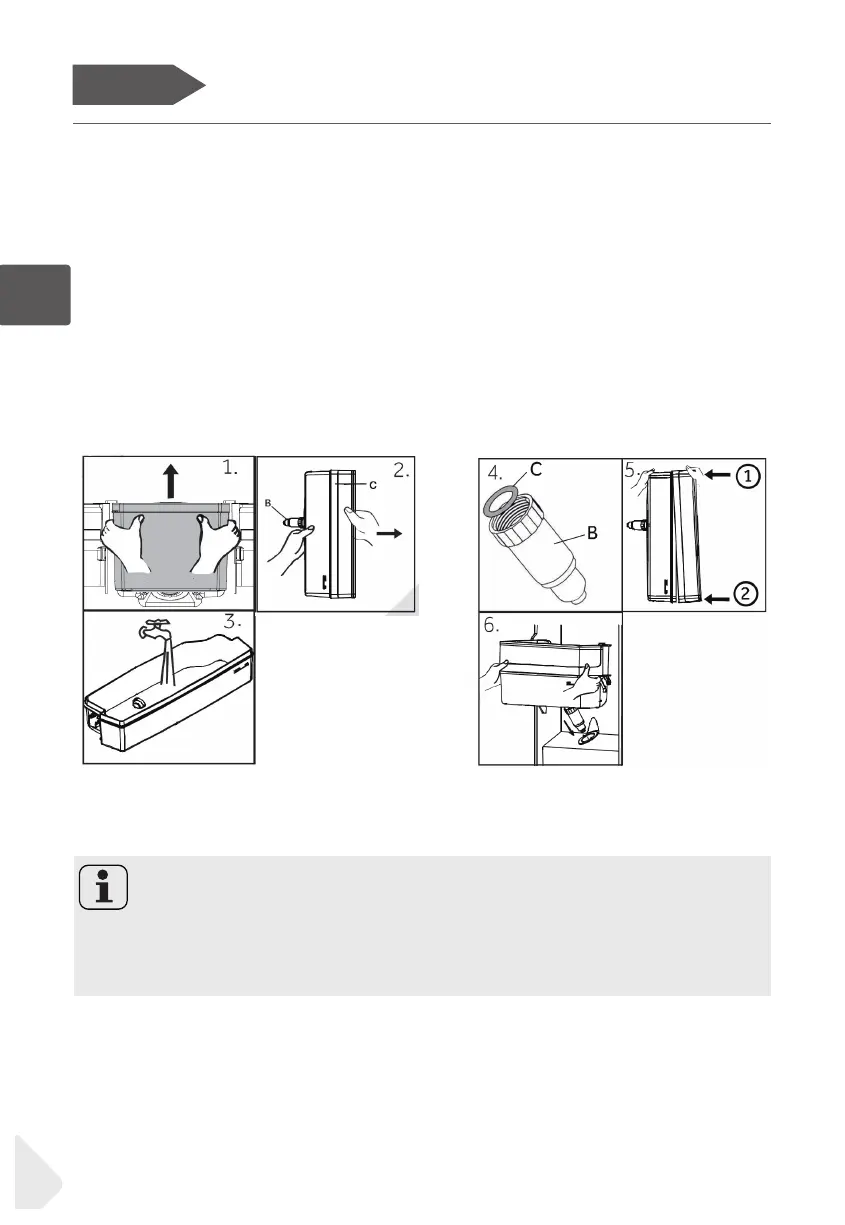EN
Care and cleaning
NOTICE
▶ If the water tank is not properly inserted, wate can drip from the connection.
▶ Do not use excessive force when removing or installing the water tank, to avoid
damaging the tank.
36
Cleaning the water tank
1. Take off the water tank out of the appliance.
2. Remove the cover (C) and unscrew the dispenser spout (B) gently.
3. Clean the water tank and the dispenser spout with warm running water and liquid
dishwashing detergent. Make sure all soap is rinsed off.
4. Mount the dispenser spout (B) and take care that it is firmly scerwed to the water
tank and the white O-ring (C) is in position.
5. Presss the cover to combine it with one side of the water tank and then the other
side , check water tank and cover is assembled completely.
6. Replace the tank inside the appliance. Make sure the dispenser spout is correctly
inserted into the hole of the door.
