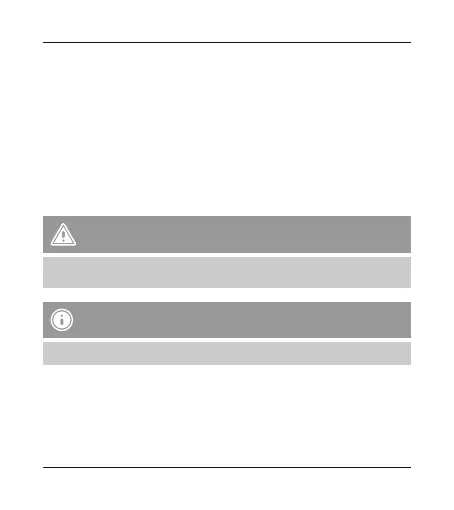2
G Operating instruction
Controls and Displays
1. Battery compartment cover
2. Setting wheel (for setting the time)
3. Setting wheel (for setting the alarm time)
4. Sliding switch (for enabling/disabling the alarm function)
5. Light button
Thank you for choosing a Hama product.
Take your time and read the following instructions and information completely. Please keep
these instructions in a safe place for future reference. If you sell the device, please pass these
operating instructions on to the new owner.
1. Explanation of Warning Symbols and Notes
Warning
This symbol is used to indicate safety instructions or to draw your attention to specic
hazards and risks.
Note
This symbol is used to indicate additional information or important notes.
2. Package contents
•Alarm clock
•1x AA battery
•These operating instructions
