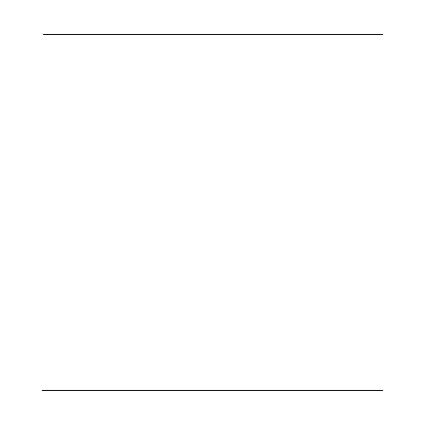2
1. Controls and display
1. Time
2. Date
3. Day
4. Temperature
5. DCF radio signal
6. DST–summer time
7. Alarm symbol
8. ALARM button
=sets the alarm/activates and
deactivates the alarm clock
9. MODE button
=settings/conrms the setting
10. +/RCC button
=activates and deactivates manual
radio signal reception/switches
between 12 and 24-hour format/
increases the current setting
11. -/°C/°F button
=decreases the current setting/
switches between °C and °F
12. SNOOZE/LIGHT button
=activates the backlight/interrupts the
alarm for approximately 10 minutes
13. Battery compartment
G Operating instruction
2. Package Contents
• Cube radio-controlled alarm clock,
• 2xAAA batteries
• These operating instructions
3. Safety Notes
• Do not use the product in areas wherethe use of electronic devices is not permitted.
• Only connect the product to asocket that has been approved for the device. The
socket must be installed close to the product and easily accessible.
• Do not attempt to service or repair the product yourself.Leave any and all service
work to qualied experts.
• Do not modify the product in any way.Doing so voids the warranty.